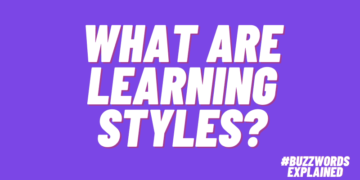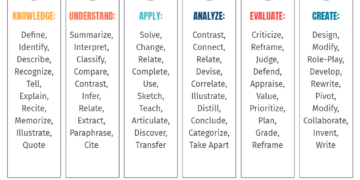How To Avoid Mistakes?
Spelling and grammar skills are important not only in the educational process of every student but also in the further working life.
If you notice that you make such mistakes quite often or your educators have already pointed to this fact while assessing your papers, it’s a sign to improve your skills. To avoid spelling and grammar mistakes, try to take the following tips:
- Learn or revise spelling and grammar rules. No matter if you are writing in your native or foreign language, rules are important.
- Memorize the widely used exceptions.
- Read more books to boost your visual memory.
- Do crossword puzzles, write dictations, play word games, or come up with any other useful activities to test yourself.
- Check your texts several times before sending out to review. According to statistics, lots of mistakes originate from rush and can be easily eliminated with a careful check.
- Try not to distract yourself with other tasks and gadgets while working on your texts.
Digital tools are also of great help in case you need to improve spelling and grammar in your written assignments. Let’s explore some of them.
Basic: Built-In Spellchecker
When you are working in any office suite or using online editors, it should definitely have a built-in spellchecker which marks misspelled words and suggests one or several optionson how to fix them. It’s really convenient since you can immediately see and correct your mistakes.
In case you need to create text in another language, just set the corresponding setting in the document, and the spellchecker will be automatically adjusted to the specified language.
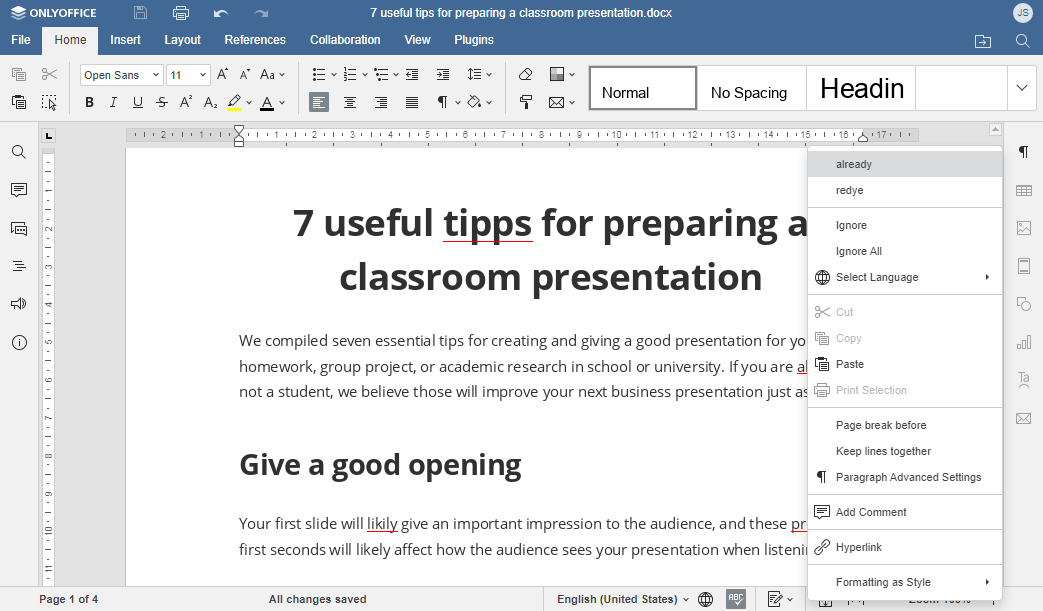
Advanced: LanguageTool
LanguageTool helps improve spelling, grammar, and even style in your texts. This instrument is multilingual and works with 20 different languages such as English, Spanish, German, French, Arabic, Chinese, and many others.
Errors in LanguageTool are underlined with different colors: spelling mistakes are marked with red, grammar with yellow, and style with blue. However, you should take into consideration that the free version allows working with texts with up to 10,000 characters and has some limitations in functionality.
LanguageTool is available as an add-on for all popular browsers such as Chrome, Mozilla Firefox, Safari, Opera, etc. It can also be used as a plugin in your office suite, like ONLYOFFICE Docs and Google Docs.
For example, in ONLYOFFICE Docs, it’s pretty easy to use the plugin. Just activate it in the corresponding tab when working in the editors on your Moodle courses or within any other eLearning platform, select the needed text, passage, or sentence, and all the mistakes and improving suggestions will be shown on the left-side toolbar.
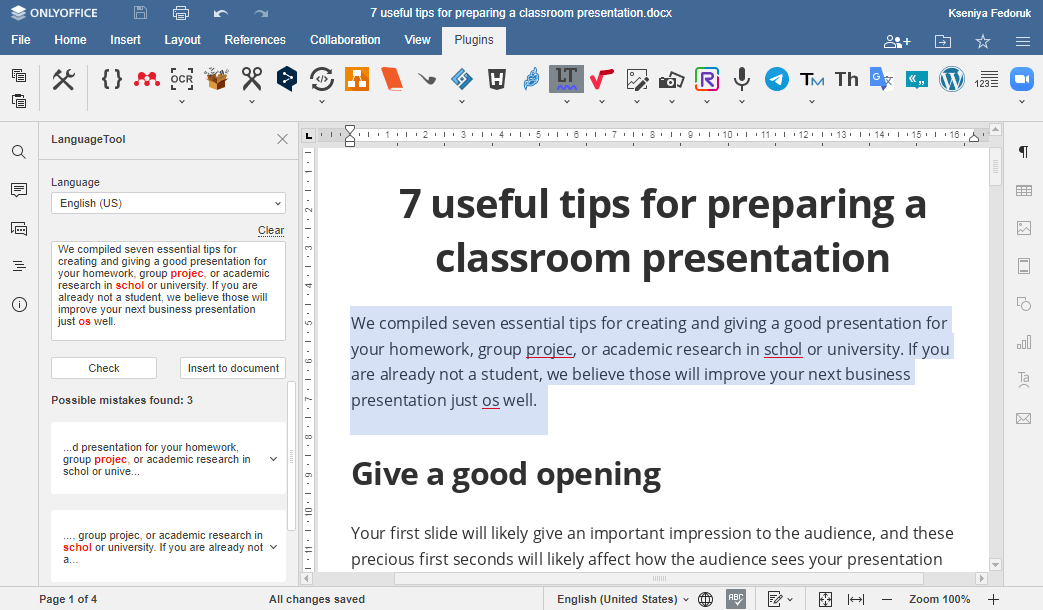
Advanced: Typograf
Typograf can be used for preparing your texts for publication. It allows automatically fixing punctuation, removing duplicate line breaks, inserting correct quotation marks, fixing typos, replacing hyphens with dashes, and more.
Typograf suggests corrections according to the chosen language specification (in other words, locale). Like LanguageTool, it works with texts in various languages, including English UK and US, German, Italian, Greek, Dutch, French, Spanish, etc.
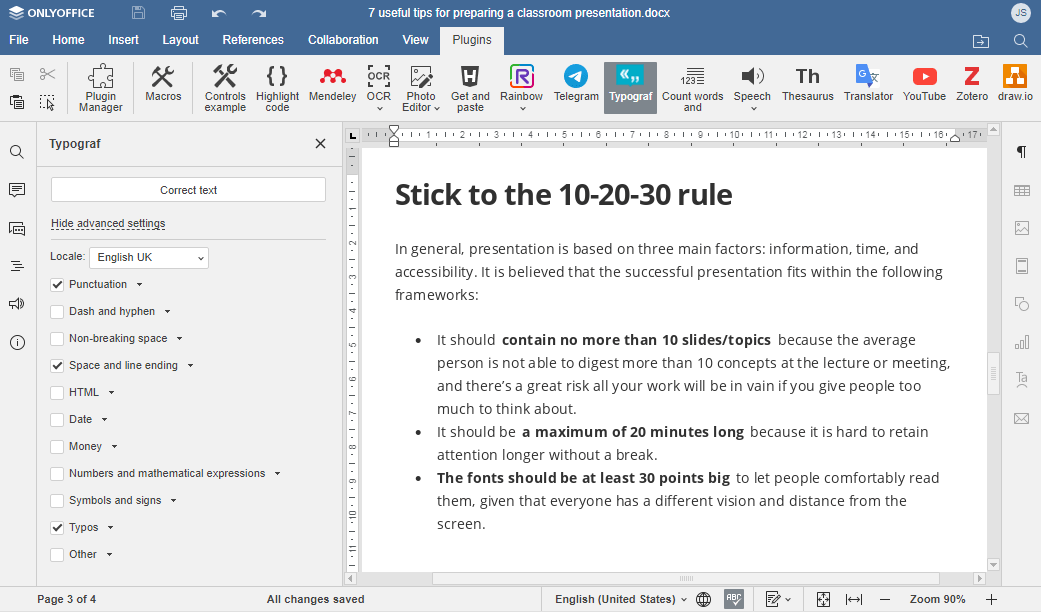
Est-Ce Que Tu Parles Français? Grammalecte
Grammalecte is a grammar and typography checker intended for working with French texts—really useful for anyone who studies French. It accurately recognizes mistakes, suggests options to improve them, and prevents additional typos in your text. At the same time, the tool will not improve the errors which are unavailable to be identified.
Along with detecting spelling mistakes in French, Grammalecte identifies errors associated with punctuation, homonyms, conjugation, typography, gender concordance, etc.
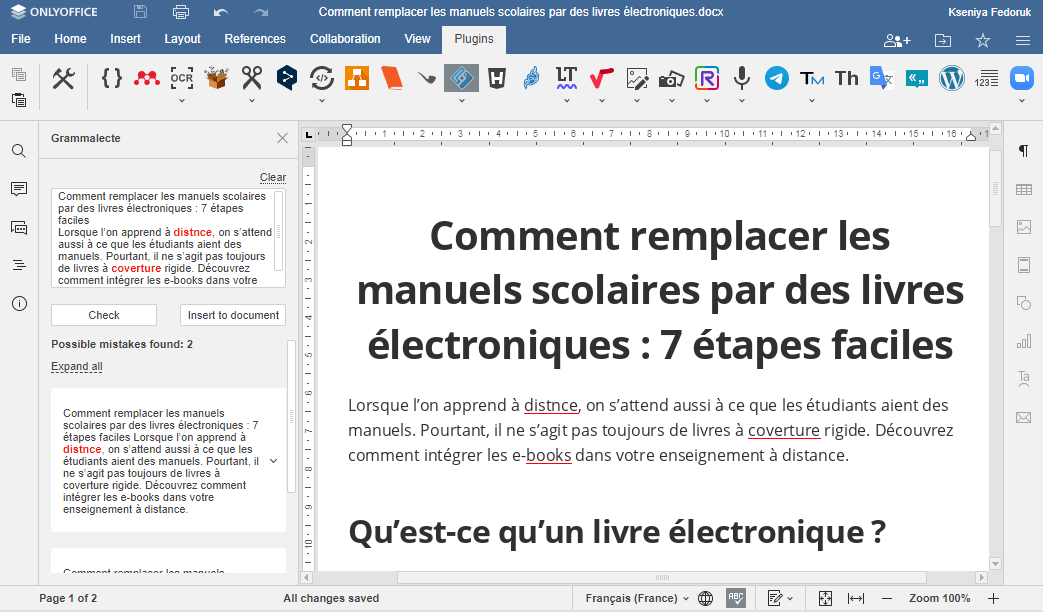
Additional: Thesaurus
When you write an essay and notice some misspelled word, another option to handle it is to replace it with another one instead of just correcting its spelling. Thesaurus is the right instrument in this case. It allows you to easily search for synonyms and antonyms of the selected word.
This way, you can not only correct misspelled words but also improve the quality of your texts when, for example, you use one word too many times.
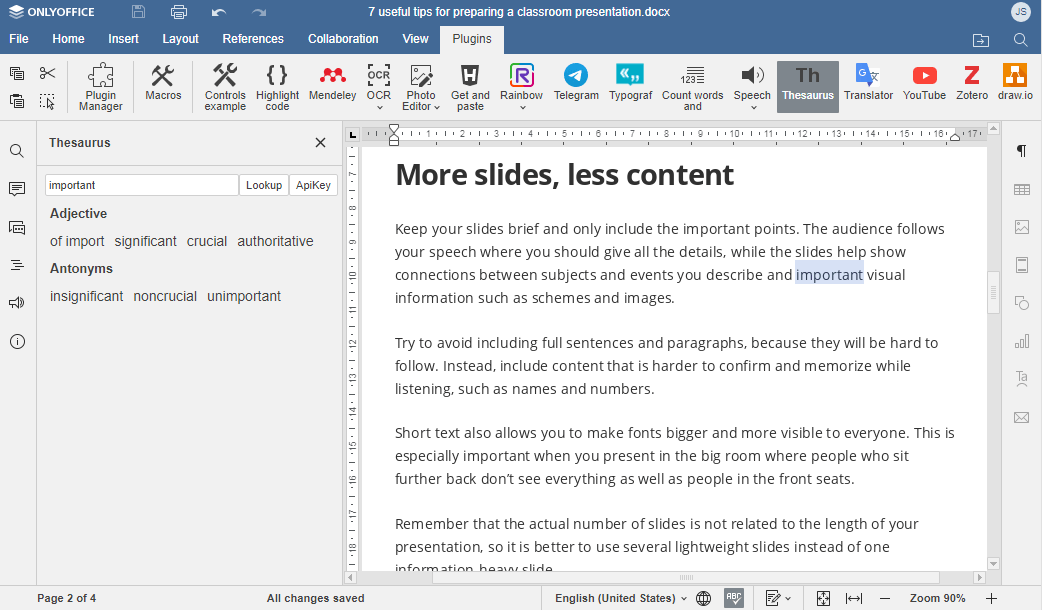
Conclusion
Using digital tools in your editors and browsers is a great way to improve your spelling and grammar skills. Always remember that regular practice is the best way to master anything. We hope this article will help you in your educational process and you will try some of the suggested tools.

ONLYOFFICE
Fast and secure web-based office suite for education with online editors, fillable forms, document and project management