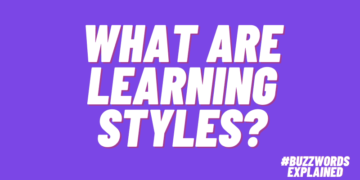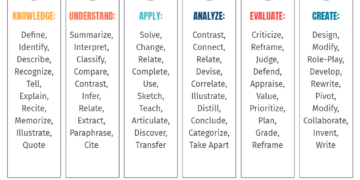Refine The Learning Experience
Infographics are a powerful marketing tool. How can we incorporate them into learning? In order to make this transition, it’s important to understand why they are so powerful. First of all, marketers use them to cater to the short attention span of their audience. Infographics use engaging visuals to communicate specific information at a glance.
The overall goal shifts slightly with learning, since we (hopefully) have an audience with a higher attention span than consumers. Infographics provide a way to deliver bite-sized chunks of information as visuals and concise text, which is an easier form of learning.
Different Types Of Infographics
- Timeline
Used when you want to show learners how specific events evolve over time. Timelines show connections between events at a glance. - Process
Used to provide a quick look at steps involved in a specific job process. They are great for providing a quick reference or a cheat sheet. - Comparison
Shows learners the similarities and differences between certain concepts. For instance, organizations can use a “before” and “after” infographic to show how changes in a job process benefit the learner. - Informational
Provides an overview of important topics or even highlights new concepts that learners will find in the lesson. This type of infographic is designed to draw awareness to specific points. - Geographic
Helps show learners facts and events related to specific locations by providing a visual reference to trends and demographic data. - Statistical
This infographic breaks down complex statistical data into an easily digestible visual for learners to have an easier time understanding its context. This is often done through graphs, charts, and sometimes icons. - List
A visually appealing list that demands attention by utilizing powerful color schemes, graphics, and icons. This type of infographic is useful when there are several key points you want to emphasize to learners. - Interactive
Interactive infographics let users drag items around or input text. Flow charts and Q&A infographics are the most common type of interactive infographic. They tend to make the learning experience more engaging and fun.
How To Create Engaging Infographics
Start by reviewing your learner persona or examining your learner needs to ensure the solution will resonate with them. Ask yourself whether your learner will benefit from this format and if the infographic will bring the text or message to life. Never use infographics just for the sake of including them. If you need something to make the lesson visually appealing, then you can just use a depictive graphic. Also don’t use infographics to present two different topics, as it won’t work well. The performance or training need should drive the decision on whether to use an infographic format or not.
Now that you understand what not to do, let’s look at making the most out of this powerful tool. Designing engaging infographics is tricky. They need to be designed using visuals and colors that go together. Try to keep the design simple and only include valuable information, while avoiding the “nice to know” details. Infographics with too much content tend to look convoluted and confuse learners. People should be able to process the information presented in the infographic quickly and effortlessly.
Tips For Creating An Engaging Infographic
1. Choose The Right Content
Determine the goal of your infographic. This will reveal what type of infographic works best for the content. How-tos are useful at breaking down processes into a digestible format, while interactive infographics are great for Q&As. Also, be sure to keep your target audience in mind and choose a style that resonates well with them.
2. Limit Text
As mentioned above, the most common problem we see with infographics is that they can be flooded with text. The whole point is to communicate essential information in a visual format. When you add too much text, the entire purpose is lost. Be concise with text and replace it with powerful visuals like graphs, charts, and icons. If text must be included, keep it brief. The 20% rule is a great guideline. This rule states that no more than 20% of the infographic should be text.
3. Be Original
Innovative infographics engage learners by piquing their curiosity. Make them stand out and demand attention. Try to stay away from designs that are common and think outside the box. Create a unique theme using attention-grabbing color patterns, graphics, headers, and backgrounds. The best online infographic editors provide innovative designs and let you choose colors and adapt the design. If the infographic reaches out and grabs the learner’s attention, they are more likely to remember the essential information it contains.
4. Don’t Let Your Message Get Lost In The Design
This tip actually goes hand in hand with being original. Be careful you don’t drown out the key message in your bid to create an infographic that demands attention. All designs should contribute to the message, so be intentional. Don’t fall into the trap of focusing so heavily on design that you create a complicated mess of an infographic.
5. Lay Out A Framework Before Committing To A Design
Before you sit down to design the infographic, lay out a rough draft so you go into designing with organized ideas. Following a disorganized approach will lead to a disorganized design. You don’t want that. Having a plan going into the design process helps designers focus on design without losing the overall message in the process. There are also many awesome templates you can find to create great infographics. Just be sure to add your own original touch so that your design meets your needs.
6. Communicate Your Message Effectively
Design is irrelevant if the infographic doesn’t effectively communicate the message to learners. Make sure that the message is clear and simple. Stay away from technical jargon and abbreviations. The last thing you want is for learners to get stuck having to Google the meaning of the infographic. Use familiar and concise language.
Follow The Basic Template Created By Marketers
There’s no need to reinvent the wheel here. Marketers have been using infographics effectively for years and their formula works. We’re simply transitioning the messaging to learning rather than selling products or services. Infographics deliver bursts of easy-to-digest information and they’re easily sharable, which explains their popularity. They tap into two elements that people absolutely love. Just be sure that the key message is passed along concisely and that the design engages the learner. If you achieve those two things, then your infographic should be a success.