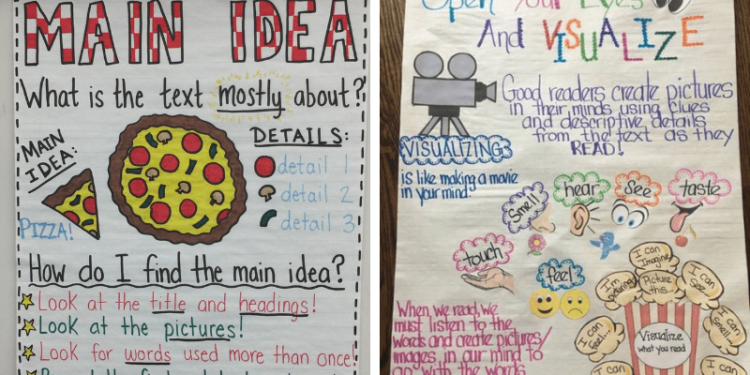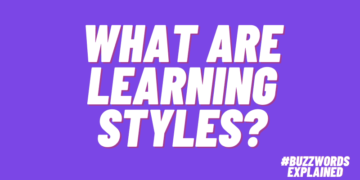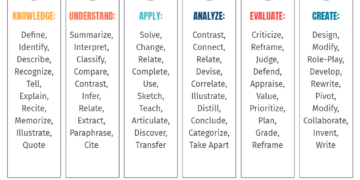Evaluate These 8 Elements, Adapt, Discern, And Decide
Today, eLearning tools are ubiquitous; they enhance the learner experience, facilitate data collection and analysis on learner progress, and complement facilitation and learning. But how can you decide which eLearning tool to choose for your organization? What tool elements do you need to evaluate to ensure you correctly select the right tool for the learners and wisely invest your organization’s resources? What are the steps to follow? This article offers eight features to look for when evaluating an eLearning Tool to ensure you make the right choice and investment for your organization, plus a fully accessible rubric, that you can adopt and adapt, created by Lauren Anstey and Gavin Watson at Western University.
The main elements to examine include functionality, technical agility, mobile design, social functionality, accessibility, privacy & cybersecurity, instructional functionality, and cognitive functionality. While these elements are comprehensive and recommended in your learning tool review, you will need to adapt the rubric to your teaching and organizational needs to ensure that the eLearning tool you select is meeting the current and near-future needs of your learners. Below is a brief overview of each review element.
8 Essential Elements For Evaluating eLearning Tools
1. Functionality
First and foremost, the eLearning tool has to include key functionality fundamentals, including the ability to scale, be easy to use, and offer technical support and hypermediality. You want a tool that can quickly scale to meet the needs of thousands of students and is intuitive and easy to use for students and instructors, centering on user experience (UX) fundamentals. You also want a tool that offers easily accessible online and/or live technical support to students and instructors. Such support can provide guidance on essential elements of how to access, login, and navigate the system to address and resolve complex problems and troubleshooting. You also want a system that offers hypermediality, which allows users to communicate across different modalities (visual, text, audio) and provides flexibility and adaptive engagement with the learning material.
2. Technical Agility
When it comes to technical agility, you want a system that offers interoperability whereby it can easily and seamlessly integrate with the learning management and/or learning experience systems in your organization. The system can easily be accessed from any device and any browser. Also, system updates should automatically update within a few minutes without disrupting the learning experience.
3. Mobility
Mobility is paramount as it allows learners and instructors to access learning on their mobile device seamlessly and with ease, offering the exact same functionality as a desktop version, online or offline, rendered for a mobile device screen.
4. Social Functionality
Here, you want a tool that supports the 70-20-10 learning rule and enables and facilitates learning from the instructor by engaging with other learners in the cohort, and offers material that can be easily applied to job-related experiences for the learner. Also, you want a tool that has the potential to connect with the leading social media platforms where learners engage and congregate because that will allow you, if you choose, to meet them where and when they want to learn. Additionally, the tool must allow for user accountability, enabling instructors to be able to monitor learner engagement with the tool.
5. Accessibility
Accessibility is paramount and foundational and includes Section 508 compliance requirements, and addresses diversity in learner needs, literacies, learning modes, and capabilities. Additionally, the tool should be accessible on regularly used and widely available devices, both desktop and mobile smart devices, for learners and instructors alike. Additionally, the cost should be accessible and not prohibitive for learners and instructors.
6. Privacy & Cybersecurity
The tool must offer protection against cyber threats and attacks that can destabilize and halt system operations. The tool must also meet data privacy rules as required by law and by your organization’s specific requirements. These elements imply that the tool protects learner and instructor data privacy and allows learners and instructors to save, archive, import, export, and share, if so desired, content and data in multiple formats as needed.
7. Instructional Functionality
The tool must allow instructors to easily facilitate learning, engage with the learners synchronously and asynchronously, and be able to grade learner assignments, offer feedback, and manage the overall learning journey. Additionally, the tool needs to be easily customizable to the needs of the learners and allow for curating learning outcomes. Importantly, the tool must allow the instructor to efficiently track data analytics around the learner’s performance, engagement, and needs as they interact with the content. The learning analytics must enable the instructor to zoom out on the learning cohort and zoom in on individual learners as required. Also, the system must allow for the tabulation and generation of numerous reports to allow the instructors to slice data as needed for analysis and continuous improvement.
8. Cognitive Functionality
The key elements to evaluate here include lowering the cognitive load by enhancing engagement with specific cognitive tasks and offering nudges or similar messaging to continuously encourage and engage the learner. Also, the tool must support Bloom’s learning taxonomy to allow for not simply learning, recognizing, and recalling but also applying, analyzing, and synthesizing learnings to make new meaning. The tool also must enable learners to analyze their learning journey by tracking their performance, monitoring their improvement, testing their knowledge, and practicing their learnings.
Conclusion
Evaluating an eLearning tool is critical and does not need to be cumbersome and complicated. To make the evaluation process more manageable and less complicated, it is essential to know which elements to look for and how to analyze them so that you can make an informed and data-driven decision that will optimize your organizational resources and maximize the learner experience and benefits. These elements include functionality, mobility, social functionality, technical agility, accessibility, privacy & cybersecurity, instructional functionality, and cognitive functionality. While these are recommended, you will need to discern which ones, if not all, align with your organizational and learner needs and adopt and adapt them to your context. Ultimately, evaluating eLearning tools should be easy, data-driven, and relatively quick so that you and your colleagues can discern which learning tools to use to enhance the learner experience.