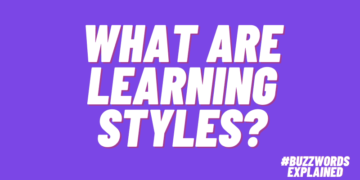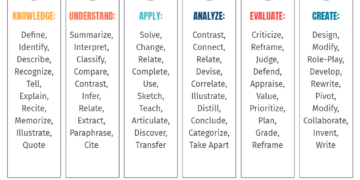What Are The Top Web Conferencing Software Features For Large Enterprises?
The right web conferencing software features for large enterprises cut costs and streamline work practices, but only if you know how to evaluate top solutions based on your use case. So, which selling points should you consider when vetting vendors? Are there any functions that directly contribute to your bottom line? The first step in the selection process is a TNA, which gives you the data you need to link features to real-world outcomes. Namely, those that address your L&D pain points and help you expand your global talent pool.
9 Must-Have Corporate Video Conferencing Features
1. Screen Sharing
Without a doubt, screen sharing is one of the features employees use most often during meetings and live events. Maybe they need to show fellow collaborators their work in progress, or VILT instructors must walk employees through a task and help them avoid common errors. Look for tools with intuitive screen-sharing features that don’t require multiple steps; for example, employees can simply click an icon to minimize webcams and start the presentation.
2. HD Video Quality
High-def video quality helps prevent pixelated and lagging images. Sharing screens won’t do much good if it’s all a blur. Likewise, nobody wants to attend a webinar where the presenters are just colorful blocks on the screen. Thus, you should add HD video to the top of your video conferencing shopping list. Also, pay close attention to the quality of the display during your software trial or demo; for example, does the picture quality go down when multiple people join the event?
3. Breakout Rooms
The thing about big business events is that chaos often ensues, especially when you host large-scale events with your global talent pool. For this reason, you should consider platforms with breakout rooms. Employees can divide into teams and host mini-events to make things more manageable. It’s also ideal for peer coaching meetings or even departmental gatherings to build morale. A great way to incorporate breakout rooms into your events is group projects. Staffers must work together to create a presentation or come up with creative solutions to a problem, then meet back with the entire team to share their findings.
4. Reporting
Event reports cover everything from attendance to engagement. You can see how many employees made it to ILT sessions and webinars. Some eCommerce-focused enterprise video conferencing solutions even offer marketing analytics so that you can boost sales. There should also be data visualizations that help you make sense of the stats and identify trends.
5. Mobile Access
Users must be able to join meetings and online training sessions from anywhere in the world on their preferred devices. As such, you need to look for platforms that are mobile-friendly. Many vendors even have native apps that employees can download to attend VILT events on the go. When in doubt, ask vendors about mobile support and tech specs. In fact, you should include this in your RFP to see if it aligns with your team’s needs. Also, verify which browsers are supported so that you don’t run into compatibility issues.
6. Voice Over Internet Protocol (VoIP)
VoIP gives your employees the ability to switch from voice to video calls quickly. This also lowers calling expenses since everything is online. It’s ideal for quick chats between team members or even for peer coaching since it allows them to handle problems that arise throughout the workday immediately, instead of having to schedule troubleshooting meetings in advance.
7. Recording
Recording features are usually associated with webinars since you can capture live events and upload them to your online training library. However, there are a wide range of uses. For instance, you can record client meetings or consultations. They’re able to rewatch the meeting if they missed any key points, but it’s also a great way to record their ideas and feedback for future reference. Another application is team meet-ups. Group members revisit the live session to take notes and check out resources that were recommended during the meeting.
8. Whiteboard
Sometimes instructors, managers, or guest speakers need to doodle and diagram to give employees a visual representation. Whiteboard features allow them to sketch and draw attention to key elements of the document. For example, they can circle the crucial policies customer service staffers need to memorize or draw Venn diagrams to show how concepts are related.
9. Vendor Support
Every vendor offers some level of support, even if it’s just a simple online FAQ and demo video to get you started. The key is to look for web conferencing tools that offer support services that align with your team’s talents and expertise. For example, very few of your staffers have used video conferencing tools before. Thus, you can expect a longer learning curve. On the other hand, tutorials, user communities, and other customer training resources will speed things along. Vendors should also offer personalized services like phone or email support, as well as live chat. Once again, it’s crucial to include this in your RFP to get top value for money. In fact, ask the vendor to outline all the options they provide and if there are additional costs.
Conclusion
These web conferencing software features for large enterprises offer top value for money, but how do you find a vendor that offers the total package? First, create a shopping list based on needs analysis and employee feedback. Then use an online directory to choose the best corporate video conferencing solutions for your budget. Look for listings that cover all the key selling points and support services, preferably breaking them into categories so that it’s easier to narrow the options.

Homebase
Make work easier. Running a small business has never been harder. Homebase helps with free tools to track time and manage your team.