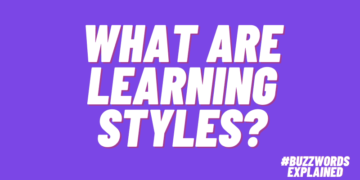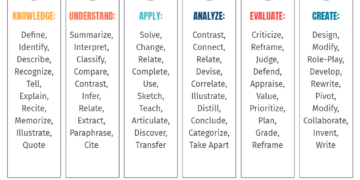Crucial Elements Of A High-Impact Rapid eLearning Design Process
Some people assume that the rapid eLearning design process isn’t as structured as other approaches. However, there is a formula to follow, especially if you want to speed up the development timeline without compromising quality. All rapid eLearning strategies have 7 essential components that maximize resource allocation and minimize revisions. These also help bring employees into the fold and give them a sense of ownership so that they get even more benefit from the online training experience and provide you with crucial L&D data. Here are the key ingredients you need for an impactful rapid eLearning design strategy.
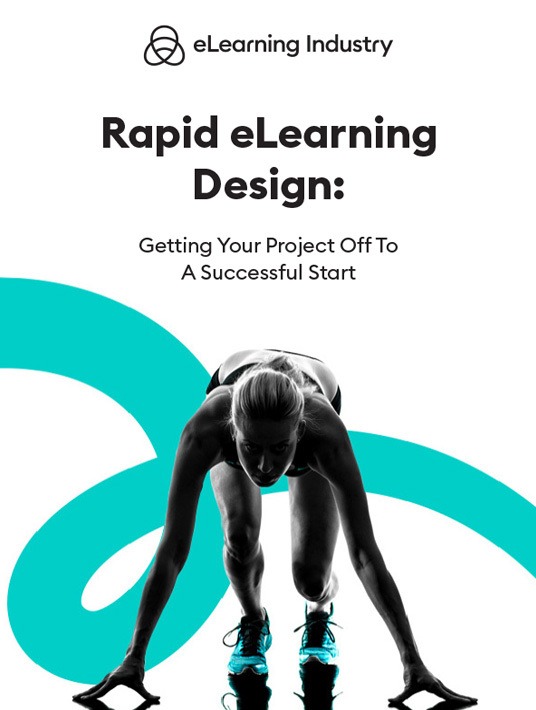
eBook Release
Rapid eLearning Design: Getting Your Project Off To A Successful Start
Discover how to cut costs and implementation time with rapid eLearning development.
1. Succinct Rapid eLearning Design Goals And Gaps
You need clear guideposts to implement relevant and meaningful rapid eLearning in your organization. Goals give you laser focus when it’s time to comb through your existing asset library. You can concentrate on specific outcomes to find suitable visual and audio elements. Goals also come in handy for rapid eLearning objective statements, while gaps help you prioritize which projects to work on first, as well as which skills and performance habits to focus on. The keyword here is “succinct.” Rapid eLearning is all about paring things down without diminishing their real-world value.
2. In-House SMEs With Industry Experience
There are a few key roles you need to fill on your rapid eLearning development team. Instructional designers and admins are essential, but you must also look for an SME who knows the topic inside out. In some cases, this individual might be hiding in plain sight. So, look for in-house experts who’ve mastered tasks, skills, or L&D topics they can teach. They don’t necessarily have to host live events or peer coaching groups. In fact, top talent can simply consult on your rapid eLearning development project to identify key takeaways, as well as make recommendations and revision notes.
3. Reusable Assets That Align With Current Training Topics
There are, generally, three ways to approach this. First, you can draw from your online training repository or archives. The second strategy is to curate content from external sources such as online videos, guides, or tip sheets. Just keep in mind that some content requires attributes or written permission. Finally, there’s outsourcing. You can hire an eLearning content provider to develop rapid eLearning resources, then reuse them for future projects. This ensures that you have high-quality assets to work with. Plus, you don’t have to develop your own content from the ground up or worry about copyright issues since you own the intellectual rights.
4. Rapid eLearning Tools For Quick Updates
You should seriously consider a rapid authoring tool. Even if you outsource content development, software gives you the chance to update resources on your own. For example, include new rules or industry protocols so that your team avoids compliance violations. Not just any tool will do, either. You need to look for software with built-in multimedia, themes, and other assets to add to your rapid eLearning content. Some even have cut-out characters, interactions, and background music.
5. Customizable Rapid eLearning Development Templates
Once you’ve discovered time-saving templates, you’ll never go back to developing from scratch. The secret is customization. Focus on templates with placeholders that allow you to incorporate your own branding. Certain authoring tools include templates in their asset libraries but you can also find them online. Or, better yet, hire an outsourcing partner to design some for you. It’s best to have a few on hand to suit different subject matters. You should also update them periodically to include new branding and technologies. That way, you extend their shelf life and don’t have to invest in a fresh set of rapid eLearning templates.
6. Clear Evaluation Criteria
You need to be able to evaluate your rapid eLearning development process and its overall success. Does it achieve the desired outcomes? Is there any way to streamline certain tasks? Is everyone on the team comfortable with their roles or are their talents better suited elsewhere? Develop clear evaluation criteria to evaluate performance and identify areas for improvement. Furthermore, how are you going to assess employee progress using rapid eLearning resources? For instance, should you include pop quizzes and real-world activities to test their practical performance? If so, how will you provide immediate feedback and recommendations so that they know which areas to work on?
7. Interactive Elements
One of the common misconceptions about rapid eLearning is that it’s one-size-fits-all; that you need to churn out as many resources as possible, even if they aren’t personalized. In other words, quantity over quality. In reality, rapid eLearning needs interactivity to get employees involved and engaged, whether it’s drag-and-drop interactions or full-fledged serious games. Every activity must be immersive to grab their attention and get them hooked. This is yet another reason to invest in an authoring tool or outsourcing partner, as they give you the opportunity to add interactive elements without a complete content overhaul. You can simply integrate them into existing materials strategically to transform them into something fresh and modern.
Conclusion
The rapid eLearning design process shouldn’t be rushed. You’re already saving time with templates and pre-built assets. So, you have an L&D head start. The key is to get all the prep work out of the way so that you avoid costly mistakes. This also ensures that all your content aligns with current needs and objectives. You can also cross some of these items off your list by hiring an eLearning content provider. In fact, our Top Content Providers For Rapid eLearning list features the top outsourcing partners for rapid eLearning development.

Homebase
Make work easier. Running a small business has never been harder. Homebase helps with free tools to track time and manage your team.