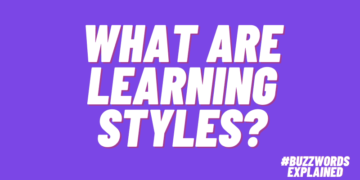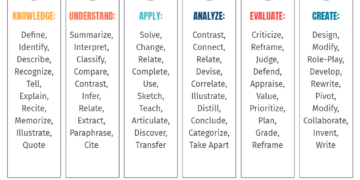How Can Business Video Conferencing Software For Large Enterprises Address L&D Gaps?
Ultimately, your next business video conferencing software for large enterprises needs to bridge gaps and break down communication barriers. That’s usually why businesses spring for new systems in the first place, instead of just settling for the status quo and relying on their existing software suite. However, corporate video conferencing tools can do a lot more than host client meetings and marketing webinars. In fact, they might be the missing piece in your L&D puzzle, as they allow you to move your training online and provide JIT support for telecommuters, and the list of benefits doesn’t end there.
7 Pain Points Corporate Video Conferencing Can Address
1. Low Employee Engagement
Employees aren’t engaged because the current L&D program doesn’t meet their individual needs, or maybe they feel disconnected from peers, managers, and instructors. This is usually the case among telecommuting staffers who don’t have that daily contact with co-workers. However, the best video conferencing software for enterprise businesses boosts engagement and employee participation as they get the opportunity to share feedback, attend live events, and discuss their ideas remotely. It fulfills that human component many staffers need to thrive and bridge personal gaps.
2. Limited Peer-Based Support
This ties into the previous L&D pain point, in many respects. Employees feel isolated from peers because they can’t engage in meaningful discussions or make the most of social learning. But this also extends to peer support. Corporate video conferencing offers them a platform to exchange ideas and experiences. They can host coaching or mentoring groups at a distance without having to put on face masks. Employees simply log in to the platform to receive guidance or advise less experienced co-workers.
3. High-Risk ILT Sessions
These days, traditional face-to-face training is risky. Everyone has to be in the same physical space. Even if they’re wearing all the proper safety gear, there’s still a chance of contagion. The best video conferencing software for enterprise businesses allows them to meet online and get all the necessary info. Instructors can train employees from afar and mitigate health risks. Plus, it’s more convenient for remote workers who may not have the time to travel or attend on-site workshops. For example, your previous strategy involved monthly meetups for external partners. Now, everyone can use the video conferencing platform to build skills and stay in the know.
4. No L&D Team Communication
Your L&D team must be able to connect and collaborate anytime, anywhere. Video conferencing software allows them to talk about upcoming projects, share revision notes, and assign tasks. It gives them a way to communicate with ease and offer ongoing feedback. For example, they host a meeting at the end of each workday to discuss recent challenges or completed tasks. They can also take this opportunity to provide moral support and vent out work-related struggles, which helps improve the team dynamic and alleviate individual stress.
5. Lack Of Employee Feedback
Maybe employees aren’t filling out surveys or polls, or it might be that you don’t really have a feedback system for your L&D program, to begin with. Either way, video conferencing software can help you get input from staffers that’s more targeted and detailed. For example, host weekly roundtable sessions where they can voice their concerns or opinions, as well as offer fresh ideas that enhance your online training strategy. That said, you still need to welcome their feedback and frame it with a collaborative training community. For instance, give them topics ahead of time so that they can prepare their thoughts or questions, then open the floor to their suggestions during the next webinar or VILT session.
6. High L&D Costs
One of the most convincing reasons to invest in video conferencing tools is skyrocketing L&D costs. Let’s face it, ILT can be expensive. You need to pay for instructors and/or employees to travel, print materials, and pay for a training venue. That’s not even including payroll hours. Web conferencing software reduces costs because it all takes place online. No more flights, hotels, or site rentals because your entire team attends live events from home. Granted, you do need to foot the bill for new video conferencing systems, but that’s a fraction of what you’d pay for face-to-face training.
7. Delivering Content That Facilitates Real-World Application
Many web conferencing platforms support resource uploads. As such, you can share valuable training tools without switching over to the LMS. Furthermore, video conferencing software allows you to facilitate real-world applications in real-time. For example, employees participate in live role-play or group discussions that center on practical challenges. They can explore different perspectives and identify personal gaps, not to mention reflect on their past job performance behaviors and habits through a collaborative lens. For instance, how do their co-workers handle similar obstacles or work protocols? Is there a better way to approach the task and achieve the best outcome?
Conclusion
Business video conferencing software for large enterprises isn’t a magic cure-all, by any means. You should still re-evaluate your current strategy and toolbox to ensure they’re up to par; for example, there may be an issue with your LMS that hinders user engagement or limits your reporting capabilities. Before investing in corporate video conferencing software, ensure that other aspects of your L&D program are in order. You might even consider hiring an eLearning content provider for needs analysis, as they offer a fresh point of view to help you identify gaps and get your strategy back on track.

Homebase
Make work easier. Running a small business has never been harder. Homebase helps with free tools to track time and manage your team.