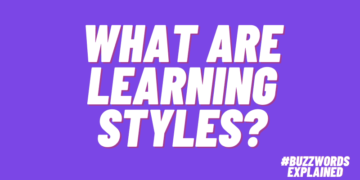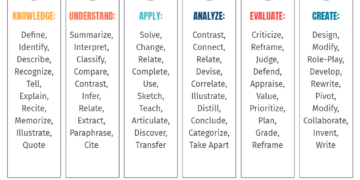How To Boost Team Productivity With Enterprise Video Conferencing Software
Most of us associate enterprise video conferencing solutions with remote client meetings and webinars. However, there are many ways to utilize these tools for team collaboration. As well as to improve performance behaviors and break bad habits. In fact, corporate meeting platforms for large enterprises are the ideal virtual hub for your remote workforce. It’s a place where they can congregate online, share feedback, and exchange ideas without any communication roadblocks. The secret is knowing how to use this software to your advantage and fit it into your performance management strategy.
7 Innovative Ways To Use Enterprise Video Conferencing Software For Productivity
1. Peer Mentoring
Employees schedule weekly peer coaching or mentoring meet-ups where they can help each solve problems and identify pain points. It also gives them the chance to see things from a unique POV. They aren’t stuck in their minds because peers approach the issue from a different angle based on their life experiences and skills. You can either create groups by skill gap or employment level (new hire, team leader, etc.). Or you can opt for the in-house expert approach. Wherein every peer coaching event is led by a staffer with niche talents or background experience.
2. Guest Speaker Events
This expands on the peer mentoring idea in many ways. It involves top talent who want to impart their knowledge and insights. They step into the role of guest speakers and create presentations. Then host a live event for the benefit of their peers. In the process, they also learn more about themselves and the subject matter. For instance, they explore new ways to boost task proficiency or realize that they lack certain skills. Thus, they’re able to work on these personal gaps while creating the event online so that they bring their A-game. An added perk is that you don’t have to pay for third-party guest speakers since your employees take on that responsibility.
3. Best Practices Workshops
These events center on specific tasks, policies, or protocols. They feature all the best practices employees need to know to get the job done and mitigate risks. For example, one workshop covers customer service processes that front-end employees must master. How do they accept returns and make product recommendations? What’s the process to exchange an item? Are there any service plans they should offer and why? Once again, you can invite top performers or managers to host these live events to reduce costs.
4. Team Troubleshooting Sessions
This should be a regular event so that staffers can depend on them and not have long gaps in between. As an example, every week they host a team troubleshooting session to review recent challenges using the business video conferencing software. They chat about obstacles they encountered that week and how they reacted. Or maybe even project sticking points that have hindered workplace productivity. Then co-workers offer their guidance based on personal experiences. The great thing is that it doesn’t involve specific topics or ideas. They can share whatever’s on their mind and get feedback. Even if it’s trying to find a work-life balance or dealing with personal stressors that negatively impact their job duties.
5. Performance Management Recaps
Let’s be honest; nobody enjoys performance appraisals. In fact, most employees shudder at the thought of sitting across the table from their managers as they list all their strengths and shortcomings. But it doesn’t have to be this way. Not if you host performance management recaps with your staffers on video conferencing platforms. It can either be one-on-one or in small groups. Just make sure that everyone feels comfortable sharing their thoughts and giving/receiving feedback. These events explore work practices and behaviors that employees need to work on. As well as those that set an example for their co-workers.
6. Manager Meet-Ups
Managers meet with fellow team leaders to discuss departmental performance and create a plan of action. This is a great way to create a corporate community. Since everyone has the chance to see what other departments are working on and how their work practices impact the entire organization. For instance, their team’s routine might be causing delays in other business operations. Or they notice that many of the tasks are redundant. In this case, they can figure out ways to streamline the process and merge job roles.
7. External Partner Weekly Reviews
Another weekly event to improve team collaboration. Only this time, it’s for external partners who don’t normally engage with co-workers on a regular basis. For example, sales channels or call center reps meet every week to chat about current projects. This also allows them to discuss goals so that peers hold them accountable. Did they meet all their milestones this week? Is there anything they can do to improve work performance and improve customer service scores? Maybe there’s a more creative way to pitch products and increase their per-ticket sales. They can even meet once a day if they’re dealing with deadlines or need that motivational boost.
Conclusion
The right enterprise video conferencing software allows you to think outside the box. To reevaluate your perception of what the tool can do and how it benefits your bottom line. As these creative uses only apply to top-notch platforms that are feature-rich and versatile. So, how do you find software that lets you push beyond the boundaries and boost team productivity? Our free online directory has the leading corporate meeting software for large enterprises, including ratings, reviews, and pricing options to help you get the best value for money.

Homebase
Make work easier. Running a small business has never been harder. Homebase helps with free tools to track time and manage your team.