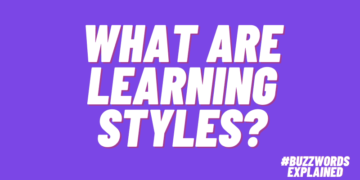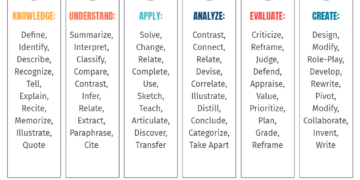Remote Peer Learning Must Be Carefully Engineered
On remote teams, learning from peers—the so-called watercooler moment—has to be thoughtfully engineered. Let’s face it: not all of us are going to go back to the office, ever. Even before March 2020, 10% of the U.S. workforce was already working from home 1–2 days a week. As remote work has increased, so have the challenges associated with being alone all day in our home offices. Loneliness in the workplace has increased by almost 70% [1]. This is compounded by the weakened emotional connections between workers during the Great Resignation [2]. As VP of People Development at a fully remote company, I believe that life after the office can and should be more fulfilling than the bad old days of the commute and the cubicle. But fulfilling, productive remote workplaces don’t happen by chance. They happen when you build an emotionally integrated team through peer learning and peer connection.
A culture of peer learning—one in which peers give and receive mutual feedback, model mutually desirable behaviors, and solve problems collaboratively without executive interference—is the cornerstone of a happy remote workplace. To achieve this kind of culture, you need to build mechanisms for candid feedback both in training and beyond, promote a “practice over performance” mindset, and raise up peer influencers no matter their seniority or title. Here are five ways we create and nurture a culture of peer learning:
- Peer onboarding
- Peer office hours
- Live working sessions
- Peer learning Slack channels
- Peer documentation projects
Peer Onboarding
A team member once told me that feedback is the “love language” at our company. It’s true; our business is built upon giving and getting feedback from colleagues and customers. That’s why we want our newest team members to start speaking the feedback love language as soon as possible. We build peer feedback into the onboarding experience, structuring the first month of training around moments of peer interaction and guided reflection. These moments have three basic formats, each designed to model behaviors we want the team to exhibit:
- Open answers and discussion
For example, we poll our incoming hires for their opinion on who creates the best content on the web and ask them to discuss their answer with peers in an online discussion forum. This encourages the practice of workplace debate. - Feedback on each other’s work
During onboarding, new hires submit examples of their work for peer review by other onboarders. This sets up the expectation that at our company, feedback is expected and required. - Feedback on how they executed a process
We ask new hires to record their screen while carrying out key processes (such as editorial planning) and submit the recording for review by fellow newbies. This helps reduce new hire anxiety, as they see other onboarders also asking questions and figuring things out.
We combine this structured peer feedback with live interactions with tenured peers, in the form of onboarding buddies and peer-to-peer process workshops. In each of these, we’re augmenting the peer learning and feedback moments built into our onboarding training. Designing onboarding around peer feedback has three advantages:
- It sets expectations
The majority of people we onboard are content marketers. They need to get used to taking feedback from editors, copyeditors, and customers. Responding positively to feedback is a baseline expectation, and one that we set during onboarding. - It increases familiarity
Asking new hires to review other new hire’s work is a quick way of increasing exposure to key processes and outputs. If we ask a new hire to complete one article brief, that constitutes one-time exposure to an important company process; but if we ask the same new hire to complete a brief, and review three other briefs from fellow new hires, that’s four times the exposure in a similar timeframe. - It reduces isolation and anxiety
For remote team members, it’s easy to believe that everyone else “gets it,” or is performing at a much higher level than they themselves are. By asking new hires to review each other’s work, we can puncture that paranoia.
For in-office companies, these advantages happen through cultural osmosis. At remote companies, we need to engineer them through structured social interaction.
How To Leverage Peer Feedback In Onboarding
Building peer feedback into the fabric of onboarding doesn’t have to mean sweeping structural changes. There are several ways to add elements of peer feedback to any onboarding experience:
- Add peer collaboration into official onboarding training
We use a free onboarding template to set up group work and peer feedback exercises in a sandbox environment. - Build a buddy system
Pair new team members with tenured people in the same role for the first few weeks. These more experienced “buddies” can offer advice, perspective, and friendship as the new person integrates into the team. Most buddy systems are lightweight to set up and run. - Leverage “flipped” peer workshops
Combine async onboarding training with synchronous workshops run by tenured team members. These flipped workshops should focus on discussion of, and experimentation with, the concepts taught in the async training.
Each company has to make its own decisions about the role played by peers in onboarding. But in remote work situations, the faster you can build emotional links and common cause between team members, the more likely you are to retain team members.
Peer Office Hours
It’s easy for information to get siloed in a single individual on remote teams. To combat this, our smaller departments (or individual team members with unique knowledge) hold regular office hour sessions. In these informal calls, anyone from the company can drop into the zoom call and ask their colleagues a question. There are several advantages to running open office hours:
- Combat information siloing
The fewer siloes we have, the more resilient our institutional knowledge becomes. If more than one person knows how to carry out a process or use a tool, it makes us a stronger team over the long term. - Reduce pressure on managers
When peers teach each other, managers are no longer the single point of failure for new hire training. New hires benefit from a richer coaching network, and managers get some time back. - Elevate people across the team
You don’t have to be an executive to run an office hour session. We encourage new and junior team members to own an area of expertise and share their knowledge with the group. It’s a great way to level up.
Peer office hours are helpful for people who feel anxious admitting a knowledge gap to their managers, and for those who learn best in a group dynamic.
How To Use Peer Office Hours
The first step is to identify an area of siloed information. L&D teams can do this by monitoring help requests in a handful of Slack channels, or through an internal support ticketing system. If you see similar information or support requests popping up repeatedly, reach out to team members who might be qualified to fill the knowledge gap and offer them the chance to run recurring office hours. I also recommend setting up a system to let people submit questions before the office hour. These can then be reworked into company FAQs or official training documentation.
Live Working Sessions
Some people are external processors; for them, thinking through problems in isolation is challenging [3]. To help external processors on the team, we’ve set up live working sessions where they can come along and work out a problem with peers. Our “Unstuck Workshop” is a great example. Twice a week, writers who are struggling with an article bring the piece along to a drop-in session. Everyone shares why they’re stuck and then go into smaller breakout rooms to help each other get “unstuck.” Editors hop between the breakout rooms providing guidance and support.
It’s not just external processors who benefit from these live working sessions. When we cooperate, we find better solutions to complicated problems, and we tend to get to the solution faster, according to HBR. Input from team members helps us break out of tired ways of thinking.
How To Use Live Working Sessions
The principle behind live working sessions is that no one person (or role) is an information gatekeeper. Our editors are responsible for the quality of our work, yes, but that doesn’t make them the only people qualified to have opinions about how to create good work. “Unstuck” sessions empower all participants to play a part in finding creative solutions to problems.
This first principle—that no one person should be an information gatekeeper—can be applied to many remote and non-remote companies. To leverage live working sessions, identify tasks that a sizeable group of people across the company do; in our case, that’s writing content. Then, provide a peer-led space for people to bring challenges related to those tasks. We recommend nominating a facilitator to manage the sessions and ensure everyone’s problems are addressed during the session.
Guided Group Reflection
On top of live working sessions, which solve work problems in real time, we also have peer reflection sessions which bring people together to reflect on how a problem was solved in the past, and whether that solution was the best option. Take our content discussion groups: these are small group sessions in which our VP of Content brings an article, and leads a discussion on how well the article aligns with the publisher’s marketing goals. So we might take a piece from a well-known business blog, and discuss things like: how well does this resonate with the target audience? Where might it fit in the marketing funnel? What might be done differently to make this piece even stronger?
Guided group reflection gives the team the chance to assess different ways of doing their job in a low-risk environment. In the hurly-burly of real work there are few opportunities to stop and ask each other “could we have done that differently?” But in our guided workshops, peers are encouraged to ask that question and empowered to propose new solutions together. Junior team members learn from senior partners, and knowledge is spread across roles.
How To Use Guided Group Reflection
Guided reflection is a great fit for any company that wants to give all team members a safe place to experiment with strategic problem-solving. You can apply this by:
- Identifying common strategic challenges the team has to solve. Anything that asks people to achieve a certain goal under constraints is an example of a strategic challenge.
- Asking a group of peers to summarize real examples of how the challenge was solved, and the outcomes.
- Hypothesizing why those outcomes happened.
- Encouraging the group to find alternative approaches and leverage second-order thinking to assess their viability.
We’ve found that having a senior member of the team lead these sessions works best, as they can bring extensive examples from their experience into play, challenging the group with counterfactuals and “what-if” questions.
Peer Learning Slack Channels
As a global team, we have to lean into async learning, as well as synchronous workshops and sessions [4]. We use Slack channels to leverage peer learning asynchronously. One of the ways we do that is through our vertical-specific ideation channels. Ideating—having creative ideas—is one of the hardest tasks content marketers face, and it gets even more challenging when you’re ideating content for niche verticals. That’s why we help writers leverage the power of the hive mind with our ideation channels for topics like data and fintech. In these channels, writers share ideas they’re working on and ask their vertical-savvy peers for feedback. Async collaboration creates an environment where, as author Ron Carucci describes, “good ideas can be challenged into great ideas.” It also helps us model creative thinking in action, showing that the team can have divergent ideas on a topic without fear of criticism.
How To Use Peer Learning Slack Channels
We recommend the following steps to set up async peer learning:
- Identify any tasks or topics that your team engages with regularly. For our team, that’s creative ideation. But it can also be a theme or industry, for example, if your company is in a heavily regulated vertical, you could focus on legislation and compliance.
- Set up an async space—a channel, a messageboard, even a shared document—in which people can drop ideas and opinions on the topic or task.
- Appoint a moderator who can share regular discussion prompts and ensure that the conversation stays healthy.
It can take a while for people to get used to this kind of “learning in public,” so plan to model and highlight good async learning behaviors during the initial stage of this kind of project.
Knowledge Documentation Projects
All the activities described above focus on engineering moments of peer collaboration and learning. But it’s also important to document peer knowledge for future application across the team. That’s what we’re trying to do with our first peer-focused knowledge documentation project. A team member passionate about Search Engine Optimization (SEO) identified three peers with specialized SEO skills. He interviewed these in-house experts, and is reformatting the information gathered into microlearning resources—videos, cheat sheets, checklists—for use across the team.
Our aim with this knowledge documentation project was to codify and preserve team member knowledge for the use of all. But it was also a great opportunity for our SEO-passionate team member to strengthen his own knowledge through research and discussion with more experienced team members. The project benefitted both interviewer and interviewees individually, as well as creating more and better training documentation for the team.
How To Use Knowledge Documentation Projects
All L&D teams need to do for these projects is facilitate and document. Here’s what that looked like for us:
- Identifying in-house SMEs for interviews
- Refining interview questions so that the information we got was adequate for training and learning purposes
- Turning the information gathered into learning resources
- Setting up systems to distribute these resources at the five moments of need
The Future of Work Is Remote, And Workplace Learning Is Along For the Ride
These five peer learning activities can be leveraged in any remote or hybrid workplace to combat isolation, loneliness, and the lack of “watercooler moments” of learning. They combine moments of structured peer learning (like onboarding) with more informal moments designed to help peers spark mutual creativity and analysis. For us, this combination has been powerful in integrating and upskilling our remote team.
References:
[1] The Psychological Impact of Teleworking: Stress, Emotions and Health
[2] Commentary: Colleagues who resign create an emotional hole in the teams they leave behind
[3] Are you an Internal or external processor?
[4] Asynchronous Learning