How To Evaluate LMS Reports To Gain Useful Big Data
Big Data is all the rage right now in the online training industry. Companies are making the switch to LMS solutions with robust reporting, in hopes that it will provide greater clarity; that it will allow them to find hidden pain points and improve L&D efficiency. However, having LMS metrics on hand is just the first step. Once you invest in a new platform, you must know how to mine that data to create a plan of action. These tips can help you evaluate learning management system reports to gather Big Data that translates into better ROI.
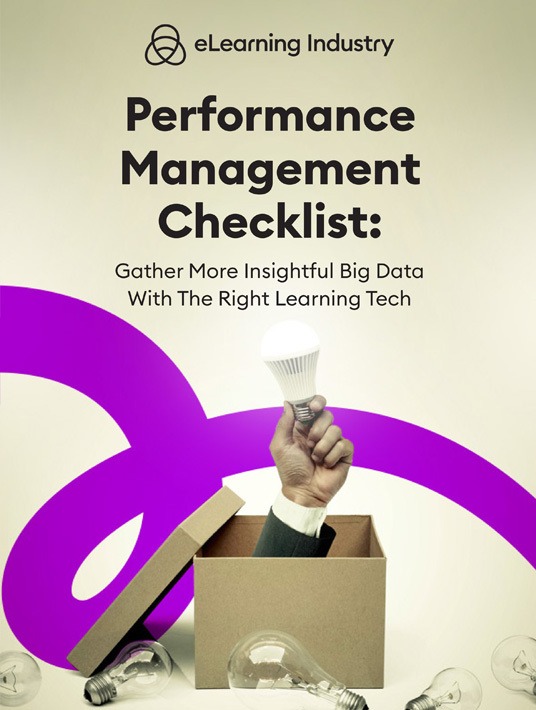
eBook Release
Performance Management Checklist: Gather More Insightful Big Data With The Right Learning Tech
Discover how to fully leverage your training data for performance management.
7 Top Tips To Evaluate LMS Reports To Get Big Data That Counts
1. Use Charts And Graphs To Identify Common Threads
Sometimes it’s hard to see the forest through the trees. You may be so busy evaluating individual performance metrics or completion rates that you miss the overarching picture. Charts and graphs help to identify common threads that require immediate attention. For example, a yearly overview reveals that sales team engagement is steadily declining. This gives you a starting point. Now you can use learning management system reports to identify the cause and take a closer look at underperforming resources.
2. Analyze LMS Reports From The Persona Perspective
Learner personas and groups focus your efforts. Not everyone is on the same level. Thus, they can’t all be evaluated using the same criteria. Develop profiles and groups based on their unique roles, responsibilities, and gaps. Then look at the LMS reports for each in-house demographic. This gives you the ability to see how they compare to peers on par with them (apples to apples). You can also use this approach to personalize resources that align with their traits, preferences, and goals.
3. Rely On The Custom Reports Generator To Track KPIs
KPIs are different for every organization, and that’s the beauty of an LMS custom reports generator. You can track metrics that matter to your company and help you achieve the best outcomes. For example, you need to monitor real-world activity performance for your sales team to boost their monthly figures. Or see how your external partners scored on the last compliance exam to mitigate risks and keep your brand image intact.
4. Schedule Reporting To Simplify Data Diagnostics
Who has time to rifle through all the reports to find meaningful metrics? Many LMS solutions feature report scheduling. Choose the delivery method, frequency, and recipient to automate the evaluation process. Then periodically do some housekeeping to avoid redundancies and irrelevant reports. For example, your customer service manager no longer needs a weekly compliance report because the certification deadline has already passed or they’ve changed positions and aren’t heading up the team anymore. You should also get their input regarding delivery preferences and times. They may prefer the reports pinned to their dashboard instead of sent to their overflowing inbox.
5. Get A Holistic Overview Of Performance Metrics
Completion times are just as crucial as completion rates. LMS reporting requires a holistic approach. You need to look at every aspect of employee performance to get the big picture and adjust your training strategy accordingly. For example, an employee speeds through the diversity training module. This usually means one of two things. Either they don’t really know the information and are just guesstimating their responses or the difficultly level is so low that it doesn’t offer them a challenge. This requires further investigation. How are their assessment scores? Have they completed similar modules more quickly than peers? Do their annual performance reviews tell you which category they fall under?
6. Use Business Report As A Basis
It’s not just LMS reports you need to consider. Business metrics also give you a basis to gauge online training effectiveness. Sluggish sales may indicate that your employees need more product knowledge and customer service skills. As a result, you can take a closer look at relevant LMS reports to identify trouble spots that tie into their lackluster performance. Business reports guide your Big Data analysis because they narrow the scope. Instead of trying to find a needle in an LMS reporting haystack, you now have a smaller search area.
7. Evaluate Learner Feedback To Get A Fresh POV
L&D departments usually only see things from one perspective. They’re trying to offer support to the team and stretch company resources. It’s a balancing act. But they can get so lost in the objectives and outcomes that they lose sight of the employees’ POV. Learner feedback helps your organization see online training through a fresh lens. Conduct surveys, polls, and questionnaires, then compile the data using LMS reports and data visualizations. Are they happy with the instructor/facilitator? Do they think their manager should be more involved? Do the resources address their needs or totally miss the target? Analyzing Big Data requires two-way feedback. You give your employees input after they complete an exam or simulation to bridge performance gaps. Likewise, their feedback should give you the insights you need to bridge curriculum gaps of your own.
Conclusion
Learning management system reports are worth their weight in L&D gold, but you need to know how to put them under the microscope. Big Data can be overwhelming if you aren’t sure how to analyze the information and use it to your advantage. However, these tips can help you evaluate all those metrics and restore order to the reporting chaos. Look at things from a persona POV, schedule analytics, and use business reports to guide your efforts.
Invest in an LMS with custom reports generator to streamline Big Data mining and analysis. Check out our online directory to find the best system for your budget. Read reviews to see if they live up to expectations and evaluate their overall satisfaction score. We can help you find a system that delivers maximum value for money, no strings attached.
Download the eBook Performance Management Checklist: Gather More Insightful Big Data With The Right Learning Tech to learn how to fully leverage your employee training metrics.

Homebase
Make work easier. Running a small business has never been harder. Homebase helps with free tools to track time and manage your team.


















