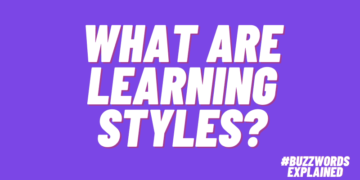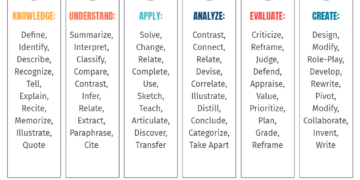When Should We Use Video?
A super important question when creating video for learning is: “how should…instructional videos be designed to foster learning?” (Mayer, 2020). Video is clearly seen as a critical modality for digital learning. To make it easier for us to answer this question, I’m reviewing research about evidence-based tactics to improve video as a learning tool over the next few articles. I’ll start this group of articles by analyzing media and technologies for digital or blended instruction, selecting content and social interactions, and the strengths and challenges of video.
In this series of articles, I’m discussing evidence (research) about more impactful instructional video. Video is a type of multimedia that typically includes moving graphics (and other images) and narrated words (and other sounds) (Mayer, 2005). The type of instructional video most discussed in research is recorded video. Recorded video is typically available to watch online, on demand. Research also refers to live video events through virtual conferencing platforms (such as Zoom) and virtual classroom platforms (such as Adobe Connect) which offer live video conferencing and other tools, such as live chatting and live screen-sharing.
Prior to the COVID-19 pandemic, we often saw classroom modalities and online learning modalities existing as completely different instructional units. The pandemic forced more organizations to move teaching online and blended methods became more the norm (Pelletier and others, 2022). The use of video, both recorded and live, became the primary way to replace classroom teaching.
A very recent systematic review (Noetel and colleagues, 2021) analyzed the effects of video on higher education learning. A systematic review is an analysis of the evidence on one or more very specific questions. The question in this case: what are the learning effects of video versus non-video online teaching methods? Their review suggested that replacing other teaching methods with video had, overall, positive effects on learning.
Hansch and colleagues (2015), however, suggest that many create video because it’s expected as content for online courses. Often, people don’t even consider whether video is the right medium. Hansch’s research explained that MITx course videos, as an example, too often aren’t watched or are only partially watched by certificate earners. So, which media and technologies should we use for specific online or blended instruction?
Choosing Tools/Media
Although recorded and live video have become the primary media for replacing classroom teaching, choosing tools for teaching often benefit from more analysis to better support teaching and learning. Too many people select a tool (such as virtual classroom applications or recorded video) and shoehorn a broad range of teaching and learning activities into that tool, sometimes with questionable results. The best way to select tools and technologies is to match important teaching and learning activities to tools that best support them. Below are typical teaching and learning activities and commonplace media and tools that support each.
- Organize and distribute files
File sharing, email, downloads - Present content
Video, virtual classroom, eBook, online text and images - Answer questions
Email, asynchronous discussion, virtual classroom - Check understanding
Virtual classroom, virtual meeting, quizzes - Remembering practice
Virtual classroom, quizzes - Task practice
Online activities, offline activities - Provide feedback, grading
Chat, asynchronous discussion, grade book - Discussions
Live discussion, asynchronous discussion
Why are these media and tools commonly used to support these learning activities? Because they typically work well for these activities. We often need to use a variety of tools to support multiple teaching and learning activities. And some tools, especially virtual classroom and learning management applications, include multiple tools.
Choosing tools for digital learning isn’t intuitive, so I wrote a series of five eLearning Industry articles on choosing tools for digital learning (parts 1–5). They describe what research says about how asynchronous (on demand) and synchronous (live) digital media differently support digital learning. I want to avoid repeating the information in these articles, but do want to offer concise and important insights from these articles about best uses for asynchronous (on demand) versus synchronous (live) tools in the table below.
| Asynchronous (On Demand) | Synchronous (Live) | |
| Examples | Recorded video, reading materials, self-paced activities, asynchronous discussion forums | Live presentations, collaborative activities, live discussions |
| Advantages |
| |
| Limitations |
|
|
| Best Uses | Content Interactions | Social Interactions |
Table 1: Primary advantages, limitations, and best uses of asynchronous and synchronous learning (Offir and colleagues, 2008; Patti Shank, 2020)
Because of these advantages and limitations, research points to the value of using asynchronous elements for content interactions and the value of synchronous elements for social interactions in a blended format. By combining asynchronous and synchronous, we gain the advantages of each while reducing their limitations.
Content And Social Interactions
Interactions with content and people are widely cited as critical to learning. Digital learning researchers discuss three kinds of interactivity that impact learning: interaction with content, interaction with instructors, and interaction among peers (Moore, 1989).
Content interactions prompt participants to mentally engage with course content, typically by reading, watching, listening, and doing activities (Bernard and colleagues, 2009). Common content interactions in asynchronous eLearning are readings, videos, and multiple-choice questions to gauge understanding. Research shows that it often makes sense to use asynchronous (on demand) elements for content interactions because they allow more flexibility for use and mental processing.
Social interactions are interactions among participants, such as discussions in an asynchronous discussion forum, and between the instructor/facilitator and participants, such as answering participant questions in chat. Social interactions with the instructor are considered highly desirable because instructors can improve interest, answer questions, assess and fix misunderstandings, support and encourage, and more (Bernard and colleagues, 2009). Research shows that it frequently makes sense to combine synchronous (live) and social interactions to reduce feelings of aloneness, let participants consider alternate points of view, and gain support quickly.
Content and social interactions are both helpful to learning outcomes. But content and social interactions do this differently. Research supports the need for both content and social interactions (Moore, 1989; Bernard and colleagues, 2009) especially when courses are at a distance.
Consider the example of my online course on writing learning objectives and multiple-choice questions. Before building it, I analyzed the teaching and learning activities I thought were most needed. Here are the primary content and social interactions I felt were needed.
- Content interactions
- Show how to perform the writing tasks, draw attention to critical insights
- Task practice for the tasks and sub-tasks
- Performance support materials to help perform the tasks
- Check important understandings and fix misunderstandings
- Review content anytime, start/stop/review
- Social interactions
- Answer questions and support participant needs quickly
- Check important understandings and fix misunderstandings
I decided to use the following for content interactions:
- Digital manual (PDF)
- Embedded Articulate Rise modules (embedded programming) and fillable PDF forms for practice
- Videos that show and discuss the writing tasks
- Google quizzes (embedded programming) to check understanding
I used the following for social interactions:
- Asynchronous discussion board (LMS tool) to check understanding, fix misunderstandings, and support other participant needs.
The Learning Management System (LMS) combines all media and tools (including navigation, video delivery, Rise elements and Google Forms, downloadable elements, Zoom, discussions and other elements) in one place with the LMS’ simple navigation. The image below shows a view of my course as participants see it to meet the teaching and learning needs of my Write Better Multiple-Choice Questions course.
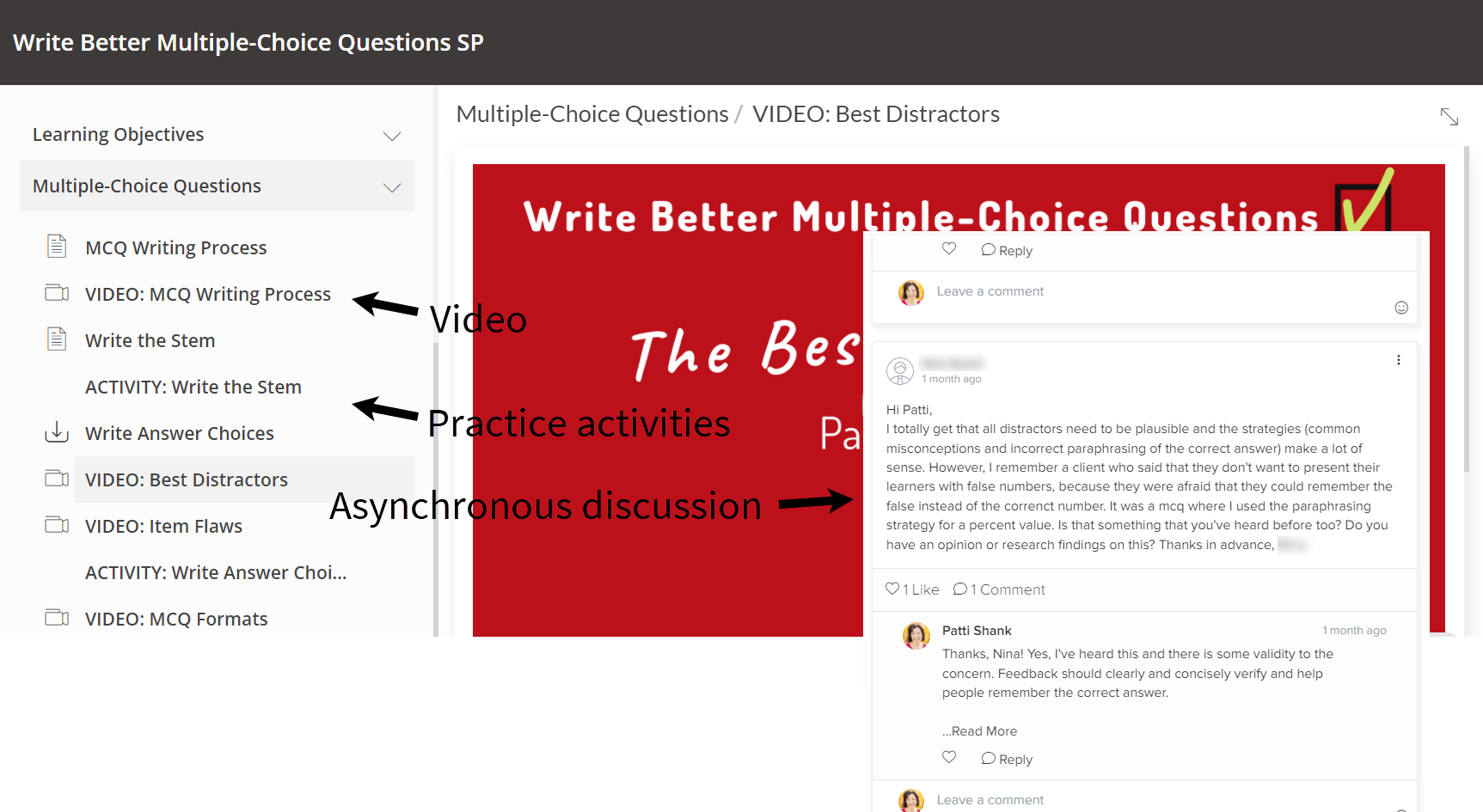
Image 1: Teaching and learning activities used in author’s multiple-choice course, created in Zenler by Patti Shank, PhD
Strengths And Challenges Of Digital Video
At the beginning of this article, I discussed analyzing strengths and limitations of different media and tools for teaching and learning. Fortunately, Bates (2019) has done this with video and his analysis can help us think about when to use it. He tells us that instructional video can be especially powerful when the special characteristics of video are considered, such as:
- Increased complexity (to better visualize reality), such as showing a tense conversation rather than a script or audio of the conversation.
- Real-life situations which are dangerous or impractical to see in real life.
- Real-world examples of abstract principles, such as how airplanes fly.
- Emotional appeal of real stories.
- Alternative approaches for handling issues and viewing results.
- Ability to stop, start, and review.
- Adding interest and relevance using real-life issues.
- The steps of practical skills and insights about how to perform them.
He tells us the main weaknesses of instructional video include:
- Participant ability to passively watch video without processing it.
- The time, cost, and effort to create both valuable video and activities to process them, as many participants would rather not put in the effort.
- Designing and implementing participant activities to process instructional video, and getting participants to do them.
As a result, video often isn’t an integral part of the “design”, or is just used to take the place of lecture (Bates, 2019). Research on instructional video often analyzes which design factors, such as presence of the presenter, inclusion of practice elements, and other interactions are most valuable (Bétrancourt and Benetos, 2018). We’ll be discussing these features in upcoming articles.
Video isn’t always valuable as an instructional tool. I discussed research by Guo and colleagues (2014) in one of my previous eLearning Industry articles. A few of the findings from this article are shown below.
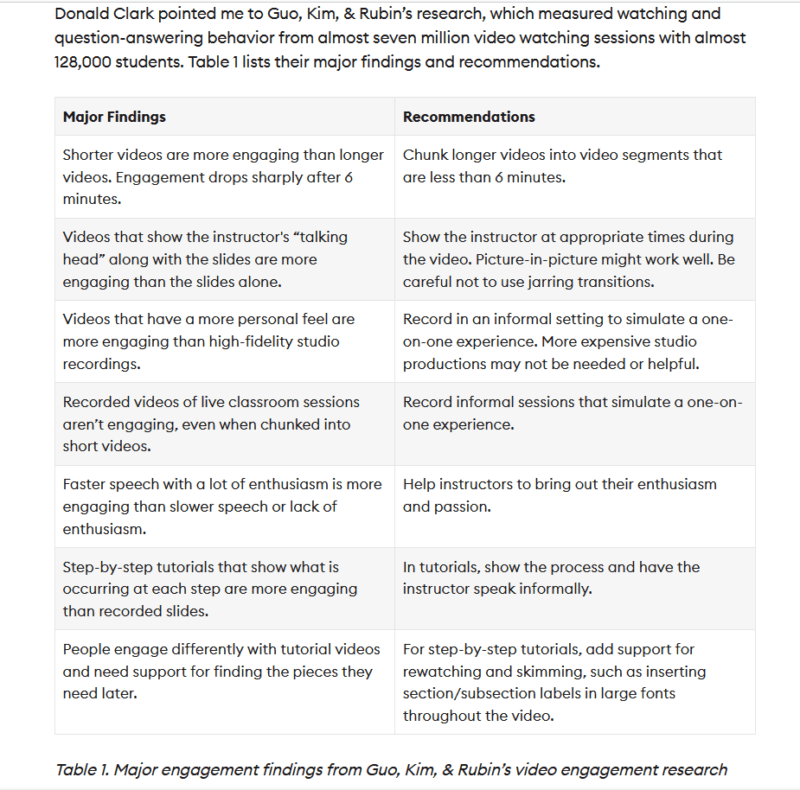
Image 2: Screen capture of table from “Does Video Improve Engagement and Learning?”
One of the things this research showed is that instructional video watchers often pay relatively little attention to instructional videos (shown in the Hansch, 2015 research as well). If we are going to take the time to create them, then we must know whether they make sense for a specific purpose and the principles that make videos more effective for learning. Research shows three especially important video design elements to consider for making better learning instructional videos (Brame, 2016), including:
- Cognitive load
- Participant engagement
- Active learning
Cognitive load refers to how working memory, which processes information, has extremely limited capacity. But mental processing (which we’ll discuss next time) is needed for instruction to be encoded into long-term memory. Encoding into long-term memory is important because it allows us to remember, understand, and use what we learn. One crucial implication is that when designing instructional video (or any instructional materials, for that matter), we must be careful about not overloading working memory because when overloaded, processing slows, stops, or becomes wonky (Brame, 2016).
Engagement with videos was measured by Guo and colleagues (2014) by how long participants watched and whether they answered the post-videos assessment questions. This definition of engagement is important because when participants don’t “engage” with videos, they cannot learn from them (Brame, 2016). According to Guo and colleagues (2014) in an analysis of 6.9 million video-watching sessions, when videos were less than 6 minutes long, participants tended to watch the entire video. How much they watched declined as videos got longer. The major implication here is to keep videos short. In a subsequent article, I’ll discuss major practices that research shows helps to keep participants engaged.
To learn from video, we need active learning methods, which typically prompt thinking while participants are viewing. Most people have difficulty judging whether they understood the video. This problem can be even worse when learning from video, because participants often think that it’s easy to watch the video without much effort, but it’s the effort that matters to remembering and learning (Brame, 2016).
The implication here is that we must help participants engage with the video beyond simply watching it. In the next article in the series, I’ll discuss important information about how we process video, and strategies we should use to reduce necessary cognitive load, and promote engagement and active learning.
References:
- Bates, A. W. 2019. Teaching in a Digital Age: Guidelines for designing teaching and learning. 2nd Edition. BCcampus.
- Bétrancourt, M., and K. Benetos. 2018. “Why and when does instructional video facilitate learning? A commentary to the special issue ‘Developments and trends in learning with instructional video’.” Computers in Human Behavior 89: 471–475.
- Bernard, R. M., P. C. Abrami, E. Borokhovski, C. A. Wade, R. M. Tamim, M. A. Surkes, and E. C. Bethel. 2009. “A meta-analysis of three types of interaction treatments in distance education.” Review of Educational Research 79 (3): 1243–1289.
- Bower, M. 2008. “Affordance analysis–matching learning tasks with learning technologies.” Educational Media International 45 (1): 3–15.
- Brame, C. J. 2016. “Effective Educational Videos: Principles and Guidelines for Maximizing Student Learning from Video Content.” CBE life sciences education 15 (4): 1–6.
- Guo, P. J., J. Kim, and R. Robin. 2014. “How video production affects student engagement: An empirical study of MOOC videos.” Proceedings of the First ACM Conference on Learning at Scale. New York: ACM, 41–50.
- Hansch, A., L. Hillers, K. McConachie, C. Newman, T. Schildhauer, and P. Schmidt. 2015. “Video and Online Learning: Critical Reflections and Findings from the Field.” SSRN eLibrary.
- Koumi, J. 2006. Designing video and multimedia for open and flexible learning. London: Routledge.
- Mayer, R. E. 2005. “Cognitive theory of multimedia learning.” In The Cambridge Handbook of Multimedia Learning, edited by R.E. Mayer. New York: Cambridge University Press.
- Mayer, R. E., L. Fiorella, and A. Stull. 2020. “Five ways to increase the effectiveness of instructional video.” Educational Technology Research and Development 68: 837–852.
- Means, B., Y. Toyama, R. Murphy, and M. Baki. 2013. “The Effectiveness of Online and Blended Learning: A Meta-Analysis of the Empirical Literature.” Teachers College Record 115 (3): 1–47.
- Moore, M. 1989. “Editorial: Three types of interaction.” American Journal of Distance Education 3 (2): 1–7.
- Noetel, M., S. Griffith, O. Delaney, T. Sanders, P. Parker, B. Cruz, and C. Lonsdale. 2021. “Video improves learning in higher education: A systematic review.” Review of Educational Research 91 (2): 204–236.
- Offir, B., Y. Lev, and R. Bezalel. 2008. “Surface and deep learning processes in distance education: Synchronous versus asynchronous systems.” Computers & Education 51: 1172–1183.
- Pelletier, K., M. McCormack, J. Reeves, J. Robert, and N. Arbino. 2022. 2022 EDUCAUSE Horizon Report, Teaching and Learning Edition. Boulder, CO: EDUCAUSE.
- Shank, P. 2020. “(The Right) Learning Modalities to Deliver Digital Learning, Parts 1–5”, eLearning Industry.