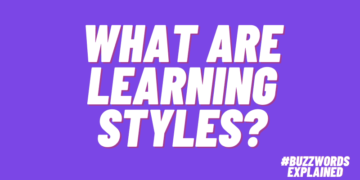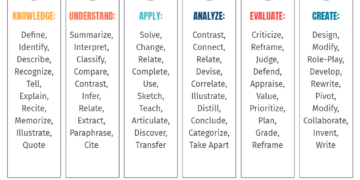Devices Used For Online eLearning
The educational trend of eLearning is very effective for giving the learner anything they desire to learn at their own speed. While learning is crucial in this modern era, it is also crucial to take the interests of the student into serious consideration. The majority of the things a learner wants to learn about are available through eLearning.
However, it doesn’t limit the learner in any way unless and until the right resources are available to them, together with the material produced by someone who already recognizes the needs and goals of the learner’s interest. But changes in eLearning owing to COVID-19 have been very helpful for learners who are passionate about their careers.
eLearning allowed them to learn more new things and build their careers during those risky days when everyone was trying to save themselves. In this article, we’ll look at the devices and essential tools that eLearning students will require when enrolled in an eLearning session.
Devices Required For eLearning
1. Computer
You’ll require a PC with a large hard drive and memory. Although there isn’t a set limit on RAM or CPU performance, experts agree that a post-2000 chip (such as a Pentium IV or Celeron II) and at least 512 MB of memory would be sufficient. These requirements will be met by the majority of computers bought in the past.
2. Strong Internet Connection
The next essential item is a reliable internet connection. In order to follow a distance learning course, it is not really optimal to watch a video discussion that constantly breaks off and where you can barely hear every other word. It will waste your time and probably annoy you. It could cause you to lose interest in learning.
The best internet connection is one that uses optical fiber. Your teacher and you will be able to have a conversation, ensuring a successful learning experience. You might require a minimum download speed of 5 MB for this to occur. You can test your speed online or call your supplier directly to find out if your internet access is strong enough.
3. Microphone
Your students can participate in video/audio videoconferencing without interruption by using a headset that includes headphones and a microphone in addition to a camera. An inexpensive, basic model will do, just like with the webcam.
4. Scanner And Printer
Even if you don’t use a printer or scanner for every course, it’s still a good idea to buy one. A few of the bigger online colleges, like the University of Phoenix, for instance, provide student services at nearby campus locations. You might find that using their printing/scanning equipment is useful if you reside close to one of these places.
5. Desktop Transfer Protocol
Several LMS platforms provide the option to upload and/or download course materials and student work via FTP. Large file delivery can be accelerated using this industry-standard file exchange protocol as opposed to the erratic file upload/download functionality of the browser. There are many FTP clients on the market, but FileZilla or WinSCPand Transmit are our top choices. However, we advise to avoid outdated FTP protocols and suggest switching to its secure substitutes.
6. Monitor
A large screen (at least 15 inches) is also beneficial. Mini-laptops are excellent, but you might discover that most classroom management systems are difficult to use on them (Blackboard, D2L, etc.) Mini-laptop users might have to reduce the view size to an eye-straining level in order to accommodate everything on the screen.
7. Microsoft Office (Word, Excel, PowerPoint, Publisher, Access)
You will require apps that can build text spreadsheets and documents for word data processing and analysis projects. The most popular suite for this is Microsoft Office. Before you buy these apps, if your computer doesn’t already have them installed, talk with your school. It might include them in the course materials you get.
8. Zoom Application
Recently, Zoom unveiled Zoom for Home, a new software category created with remote working and distant learning in mind. DTEN ME, the first item offered by Zoom for Home, is a superb all-in-one workstation for online learning. For interactive teaching, they gave pupils a large digital workspace on the high definition LED touchscreen. Many laptops have fairly subpar microphones and webcams as basic equipment. The DTEN ME has an eight-microphone array integrated into it and three wide-angle cameras to improve audio and video during courses.
Conclusion
Today’s eLearning world is no longer limited to one device. In the past, tablets were the devices of choice when it came to eLearning, but now the picture has expanded to include laptops and smartphones as well. Just like tablets, these devices come with their own advantages and disadvantages when it comes to eLearning. You’ll need to make a choice based on your own distinct training needs.