Best Authoring Software For Game Design And Storytelling
Are you considering using some of the best authoring tools for game design and visual storytelling but have second thoughts? Games can be tricky in corporate training and L&D, but we love them!
You know what? Work can be fun, and that’s why bringing games into the workplace is a must if you want to engage employees. Innovation, play, storytelling, and game design thinking are changing the world of corporate training and L&D.
Why stay behind?
Searching for the ideal software is usually a daunting process. And it takes lots of time. To make things easier for you, we compiled a short list featuring the best authoring tools for game design and storytelling.
You’ll find solutions for every budget, plus most of these tools are so easy to use that you don’t need to know coding to take your courses to the next level.
Don’t forget to start some authoring tool free trials and see up close if there’s a solution that meets your prerequisites.
Let’s see the rankings.
Top Game Design And Storytelling Authoring Tools Ranked
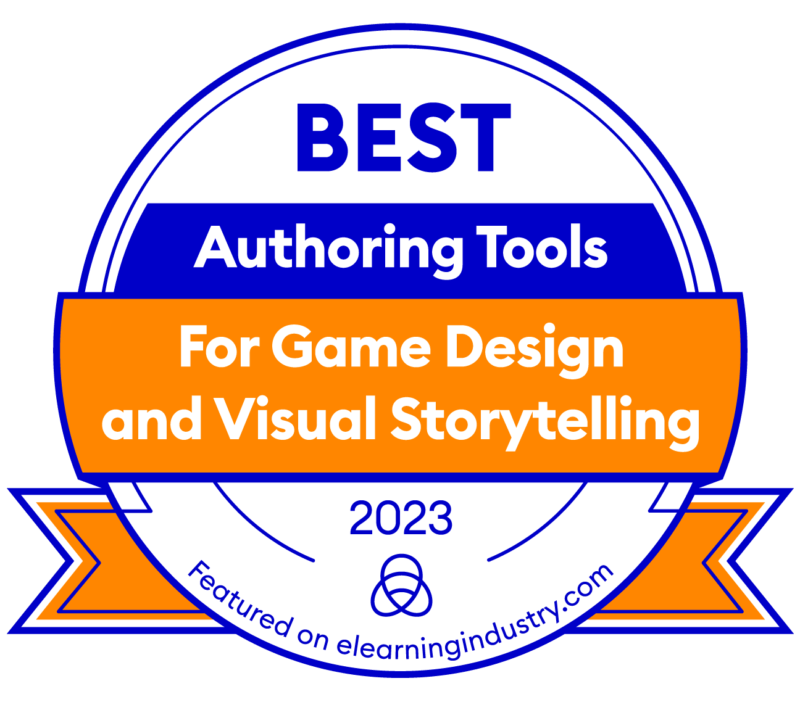
If your company is listed among the Best Authoring Tools for game design and visual storytelling, feel free to add this badge to your website!
Easy-To-Use Tools For Building Games And Storytelling
ELB Learning is a one-stop shop for creating and delivering better learning experiences, including game-based learning and engaging, story-driven experiences. They offer authoring tools and custom design.
Visit their website for a free trial of Lectora® or The Training Arcade®, plus gamification resources.
Make sure to go through the Lectora reviews in our directory and learn more about the UX.
Highlights
- Powerful Authoring Tool And Game Templates
- The Training Arcade
- Custom Design
Highlights
- Powerful Authoring Tool And Game Templates
Take advantage of game templates in the Asset Library of Lectora or build unparalleled interactivity from scratch with one of the most powerful eLearning authoring tools.
Choose from 10 interactive game templates, including JEOPARDY!® and Wheel of Fortune®. Customize in the easy-to-use online editor. Publish to the web, an authoring tool, or any LMS.
Want something incredibly customized and visually explosive but don’t have the manpower or experience to build it yourself? Their custom team can create the learning game of your dreams.
Plans And Pricing
ELB Learning offers pricing plans to fit every budget. Bundle Lectora with CenarioVR or purchase on its own. The Training Arcade® is available in a 3-game pack, 10-game pack, or 10 games bundled with the Arcade platform. Custom design is priced per project.
A Comprehensive Authoring Toolkit For Creating Engaging eLearning
iSpring provides a powerful authoring toolkit that allows you to create game-based learning experiences. You can build interactive courses that replicate realistic workplace settings and incorporate stories that stick.
To unlock the full potential of the authoring toolkit, get a 14-day free trial!
Want to learn more about its UX? Explore iSpring Suite reviews in our directory.
Highlights
- Interactive Role-Plays
- Game-Based Activities
- Integration With PowerPoint
Highlights
Create real-life scenarios to improve employees’ communication skills. Set up branching and add built-in characters and locations to make conversations truly authentic.
Build interactive quizzes with ready-to-go question templates. Create sorting games with drag-and-drop tasks and “mark the spot” activities with a hotspot template.
- Integration With PowerPoint
iSpring Suite works as a PowerPoint add-in and allows you to create PPT triggers and hyperlinks to build hidden object games, jeopardy games, interactive flashcards, etc.
Plans And Pricing
There’s a Basic Plan ($770/month) and the Pro Plan ($970/month). There are also discounts for freelancers, nonprofits, and academic users. iSpring Suite is a robust authoring toolkit that provides the functionalities needed for creating game-based learning experiences.
A Tool That Makes Learning Fun With Game-Based Elements
KREDO is an award-winning authoring tool created by Tesseract Learning. As a conscious digital learning organization, they offer eLearning course development to meet customers’ varied digital learning needs. Teaming up with them can drive productivity and growth and help you build a strong talent pool for your business.
To learn more about the awesomeness of KREDO, book a demo today.
Feel free to visit our directory to read KREDO reviews by other users.
Highlights
- Easy Authoring
- Advanced Functions
- Intuitive Analytics
Highlights
People inexperienced in authoring can also create interactive and user-friendly courses in minutes using 50+ prebuilt templates, covering cover concepts, content, questions, gamification, reports, etc.
The tool offers intuitive course and assessment configuration. Users can also leverage its co-authoring and translation capabilities. In addition, KREDO’s text-to-audio and transcript capabilities help deliver state-of-the-art course outcomes.
Smart reporting on learner performance data, accelerating digital adoption, and helping management make informed decisions in developing future programs.
Plans And Pricing
KREDO is priced at US $2.00–3.50 per month per user. This includes onboarding-based content creation, onboarding learning journey definition, and onboarding management.
A Cloud-Based Authoring Tool To Manage Content, Reuse Assets, And Collaborate
Make responsive, interactive scenario-based courses with dominKnow | ONE. Users can create a multi-step decision tree with the Scenario Builder. Best of all, you can combine advanced actions and triggers with variables and time-based conditions. Go beyond typical game design and delve into robust storytelling with dominKnow | ONE.
This is their latest game-based course: Headset Hero Drive-Thru Service Game.
Do you want to see what other users think? Check out dominKnow | ONE reviews in our directory.
Highlights
- Supports Any Media
- Branching Scenarios And Simulations
- Tracking And Testing Features
Highlights
Support and combine any type of media, whether it’s images, audio, or video. When you author responsive eLearning with dominKnow | ONE, you’re already making content for desktops, tablets, and smartphones.
- Branching Scenarios And Simulations
Easily create multi-path options with branching scenarios (or simulations). dominKnow | ONE provides context-appropriate visuals and audio options. All this without having to know how to code.
- Tracking And Testing Features
Use custom variables to track anything and everything. Assign custom weighting to individual test questions according to importance. Then distribute points within a question as you see fit.
Plans And Pricing
- Solo – $997 (Single user)
- Team – $1,497 (2–10 users)
- Business – $1,997 (3–15 users)
- Enterprise – $2,497 (5–25 users)
dominKnow | ONE is ideal for game design and storytelling because it allows designers to test the limits of creating educational courses.
Create Top Courses And Engage Your Learners With Visual Storytelling And Games
Designed to create an immersive eLearning experience, delight your team with its visual storytelling and voice-over. Enjoy 25 ready-to-use interactives, including 5 games and branching scenarios to engage and boost learning.
Create compelling courses with gamification in seconds! Discover isEazy Author.
Want to read reviews for isEazy Author? Please visit our directory.
Highlights
- Gamification
- Linked Scenes Interactive
- Voice-Over And Translation
Highlights
Five games ready to use, including memory, trivia, swipe, alphabet, and a more educational version of the popular game Wordle.
- Linked Scenes Interactive
Create engaging stories and branching scenarios with different layouts and make your learner go deeper into the matter. The limit is your imagination!
- Voice-Over And Translation
No story is complete without its narrator, so put your voice on and keep your learners engaged, add subtitles, and translate it automatically to any language.
Plans And Pricing
isEazy Author offers Free, Business, Professional, or Enterprise plans. With premium plans, you can use gamification without effort, allowing your learners to memorize while having fun and on any device. Create compelling courses with their interactive resources and visual templates.
Find The Course Authoring Tools You’re Looking For
Visit our directory, choose your preferred authoring tool, and start creating interactive courses in mere minutes. Plenty of affordable options.
Authoring Tool Comparison
What Were The Criteria That Determined Which Vendors Made The List?
Globally recognized LMS experts, including C. Pappas, and our editorial team did a thorough review of each vendor’s eligibility and relevant published content (articles, eBooks, webinars). Our committee ranked the best authoring tools for game design and visual storytelling based on the following nine criteria:
- Customer support
- Customer Experience
- Software features
- Software innovation
- Customer reviews
- Economic growth potential
- Company’s customer retention
- Employee turnover
- Company’s social responsibility
After exploring our top list featuring the top game design and visual storytelling tools, dive into more insights on tips on what to look for before making your decision. Choosing an authoring tool to create captivating content is a big undertaking, but when you find the right one, you can bring your ideas to life easily.
The Power Of Storytelling Tools And Game Design In Corporate Training
Stories have been a part of human history for countless years. You see, from ancient cultures to our era, storytelling is a great way to pass on traditions and wisdom. What I love about stories is that they awaken a world of imagination, adventure, and fantasy.
Educational technology has embraced storytelling so that organizations can leverage it to provide immersive and engaging learning experiences to their learners. And to make things more interesting, when storytelling is combined with game elements, corporate training can become a process trainees actually enjoy and look forward to trying.
Looking for some examples? You can leverage the best authoring tools for game design and storytelling to offer:
- New hire training
- Product training
- Application training
- Soft skills training
Wondering who can leverage authoring tools for game design and storytelling? Here are some examples:
- Educational designers
- Content authors
- Industry experts
- eLearning project managers
- Training managers
- Multimedia editors
There’s so much to storytelling that many consider it an art. And it is. You need certain skills to be able to craft engaging stories and real-life scenarios. My best advice to you is to follow the traditional storytelling method of creating mystery and suspense. And don’t forget to make your story resonate with your learners. Presenting the problem early in the story might help spice things up easily. Then, all you have to do is guide learners on how to solve the problem by feeding them with the information and knowledge required to accomplish learning objectives. Using detailed imagery is also key to making the learning experience stick.
Let’s take a look at the benefits of visual storytelling and game design in corporate training.
1. Benefits Of Visual Storytelling
To be successful, an eLearning program needs first and foremost to keep learner engagement high. And, now that many employees are working remotely, since the COVID pandemic, it has become even harder to get them to engage in training.
Here are some visual storytelling benefits:
Delivers Knowledge Effectively
Trainers can use storytelling in training to help learners relate to the learning content better. You can either have a workplace-based plot or try a well-laid-out storyline where your employees can relate to fictional virtual characters (leader, manager, supervisor, etc.). You can also focus on helping them understand their roles (sales, technical support, and marketing) within the organization.
By leveraging story-based learning, companies like yours can train employees in hypothetical situations or in real life. Just think of some interesting scenarios, and there you have it! Crisis averted. It’s good to prepare them beforehand for any challenging situations they may encounter on their day-to-day job.
Increases Emotional Engagement
Learners must be able to see the relevance of content to feel persuaded to learn from it. In conventional training, a learner typically goes through compliance standards to understand what’s right or wrong. It seems a bit impersonal, doesn’t it? Now imagine using storytelling in eLearning to employ a different and more engaging approach.
When you incorporate a story into your learning content, you have the power to build an emotional attachment between your learners and the characters that play out the story. That’s why story-based learning is an approach that innovative leaders prefer when they want to encourage behavioral change through training.
Brings Employees Together Around An Experience
Effective training is powerful, as it can connect people. Therefore, it will be easier for you to improve team building and create a sense of community within your organization.
More often than not, organizations use storytelling to foster group cohesion and help teams work toward common goals and behaviors.
For example, maybe your company has started working on corporate social responsibility (CSR). To help engage employees with this initiative, you can bring them together and present a common goal—say, sustainability—through a story. Or another goal could be showcasing meaningful ways you can use as a group to give back to the community.
Whatever story you choose to share, please make sure it is relatable to your daily workplace situation. The key is to research your audience and pay attention to detail. The more relatable people feel to the training storytelling, the more engaged they’ll be with the company. Remember to embed common goals and values in your stories, especially when you want to ensure brand compliance in employee training.
2. Benefits Of Game Design Elements
During the last decade, animation, videos, and interactive stories have become somewhat of a trend. Thankfully, telling stories and using game design to engage learners has become much easier today. With a wide range of authoring tools and platforms that help trainers, SMEs, writers, bloggers, and other content creators, your organization has the opportunity to create the kind of stories that capture attention. You can do so for your employees and your consumers, as eLearning solutions empower you to lead them from point A to point Z flawlessly. For example, now it’s easier than ever to use authoring tools for serious games and 2D or 3D simulations.
Here are some benefits of game design elements in corporate training:
As mentioned above, keeping trainees engaged in their learning exercises is one of the biggest challenges employers face today. Hence, by utilizing game-based learning cleverly, you can use the concept of gamification to help trainees learn while keeping them engaged.
There are also platforms out there that allow you to plug their content into mobile game-like templates. Can’t think of a better and faster way of creating instantly gamified eLearning experiences for your teams. Beyond that, if you are a qualified Instructional Designer, using an authoring tool for game design allows you to create game-like experiences as standalone courses. Or you can do so within larger courses if you want.
Game-based learning can be very fun. Your employees will appreciate you offering them an experimental active learning experience like this.
Fosters Critical Thinking
Games have the power to enhance critical thinking and decision-making skills. That shouldn’t come as a surprise. Take, for example, strategy games. They are designed so that a player can think logically before planning the next move. Another example is how such an approach allows learners to sharpen their critical thinking skills. It’s no secret that players have to make difficult decisions in many games. That’s a skill that can also take effect in real workplace scenarios.
Similarly, simulations are yet another game genre that now is part of effective eLearning programs. So, by creating simulations of gaming experiences, your learners can try out different scenarios depending on their choices. That’s an awesome example of topics like safety training, customer service training, or even conflict resolution. You have the power to allow learners to make mistakes in a safe environment. An environment that won’t have any real-world consequences.
Wouldn’t you like your corporate training programs to base these simulations on actual scenarios based on situations that your employees may encounter? I know I would.
For sure, game-based learning experiences help trainees learn exactly how they should react in these situations and which pitfalls they need to avoid.
As you might already know, learning occurs through interaction with peers. What I like most about game-based scenarios is that they can easily leverage social learning to increase effectiveness. For example, you might have your trainees rely on teamwork, communication skills, and collective knowledge to make it through various levels of the course.
On the other hand, with authoring tools for game design, you can foster some healthy competition among peers. Either way, social learning is a key element of game-based learning and promotes peer engagement.
Incorporating social learning via games can work in other ways, as well. For example, you can assign mentors to each trainee. Then, the mentors can share insights to help the new trainees since they already had a similar training experience.
Establishing a sense of camaraderie is what makes the difference here and helps in building strong teams within your organization. That way, you can develop good relationships between the trainees and older employees as they train.
Comparison And Evaluation Of Authoring Software For Game Design And Visual Storytelling
After reading this top list, you’ll agree that corporate training needs storytelling and game design elements to work.
It’s the stories that entertain us and game-based learning that makes us stick.
Kudos for making it to the end. Now it’s time to decide which authoring tool is the best for your needs.
These are some main things to consider when choosing a course authoring tool for game design and visual storytelling:
- Strong visual design capabilities
- Sophisticated and intuitive UI
- LMS integration
- Support for structural complexity
- (Mostly) Programming-free design controls
- User reviews and awards won
Are you looking forward to motivating your teams with stories that inspire them to act?
Make sure to visit our directory and do your own eLearning authoring tool comparison.

Homebase
Make work easier. Running a small business has never been harder. Homebase helps with free tools to track time and manage your team.



















