6 Steps To Ensure Your eLearning Course Is ADA-Compliant
What is ADA compliance? Simply put, the Americans with Disabilities Act [1] requires all electronic information and technology to be accessible to people with disabilities. And it makes sense, as over 54 million Americans have disabilities [2], and we all use the internet almost daily. Since your online course or eLearning program qualifies as a digital product, it needs to be made accessible. So, today, we will share a few tips on how to make online courses ADA-compliant. Also, if you would rather watch a video about making your course ADA-compliant, you can watch a video we created to make this article more accessible.
How To Make An Online Course Or eLearning Program ADA-Compliant
1. Simplify The Course Structure
Start by keeping the structure of your course simple. It should not be overly complicated, especially in terms of navigation and sequencing. Keep the structure as simple as an A-to-Z journey. In addition to being a method for making online courses ADA-compliant, this makes your course user-friendly as a bonus. In the end, no one likes complicated processes, especially when they are trying to solve their problem or learn something new.
The simplicity should extend to the navigation and keyboard shortcuts you use for your program. So, choose keys that are fairly close together. Also, make sure that various keys can’t be mistaken for others. This will ensure that people can use your program as intended and take advantage of the keyboard shortcuts if needed.
3. Offer Closed Captions
A simple yet important part of how to make online courses ADA-compliant is to add closed captioning to video and audio. Alternatively, you can offer transcripts; that text version should be easy to pull up in the course. There are several ways to close caption your course, and there are many online guides on the topic to help you get started. Ideally, you want to create closed captions for videos as well as transcripts.
As a side note, you should do this for any video and audio you upload, including on your YouTube channel, if you have one. In the U.S. only, every one in eight people have a hearing impairment [3]. It’s also helpful for people whose first language isn’t English, which is a huge chunk of the population on the planet.
4. Pick Easily Distinguishable Colors
When choosing the colors to use in your course, stick to just a few colors and choose ones that will be easy for learners to distinguish from each other. Importantly, remember that some learners may be colorblind. Others may just have a hard time reading when colors don’t have enough contrast. Have you ever had to read white text on a black background? It’s not a pleasant experience, after all. A good strategy is to use a very light color and contrast it with a darker color. Or you can just stick to black and white to keep it simple.
5. Include Graphics
Every online course should have graphics, as visuals and images make the course more ADA-compliant as well as more engaging. Having graphics also helps you appeal to a wider range of learning styles. Remember that some people learn visually instead of by reading. And some people simply prefer not to have to read as much text. An important note here is to add an alternative text or description of the image for people who can’t see it to make it more accessible.
6. Choose A Large Font Size
To ensure your content is readable, you want to be sure to choose a large enough font for your online course. Don’t use a small font that is hard to see. Remember that even people with average vision can benefit from larger fonts, while smaller fonts can be very hard for some people to see.
The Bottom Line
With the above tips in mind, you should know how to make online courses ADA-compliant. This will prevent potential legal troubles while also making your course more engaging and appealing to a wider audience. This should help expand the reach of your course if you are selling it or boost training results for internal courses.
References:
[1] The Americans with Disabilities Act (ADA)
[2] How many people in the United States have a disability?
[3] Quick Statistics About Hearing
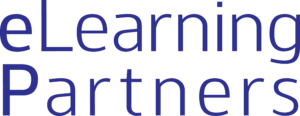
eLearning Partners
We create training, instructional, and microlearning videos 7x faster, with 200% higher Learner engagement, and cut your time in half.


















