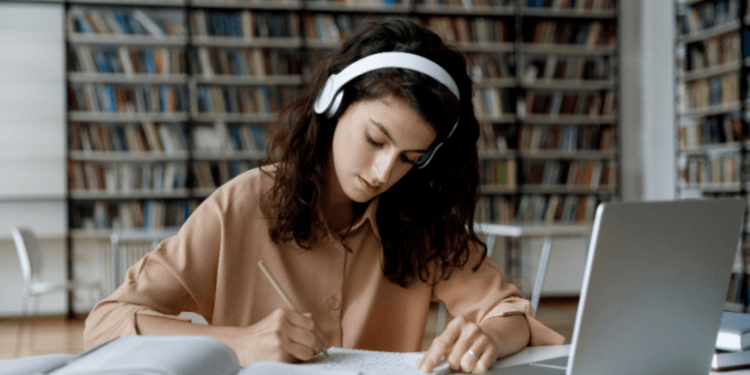Using Audio To Engage Your Learners
Developing and recording audio was a complex process. After writing your script you’d book studio time, record your audio (onto DAT tapes), edit the source files and create your .wav files before handing the files over to the programming teams for integration. This was just the recording part! You might have had access to a sound library of clips, stings, and effects but the process used to take time and was expensive.
In recent years we’ve seen an explosion in the voice-over and audio market thanks to digital technology. It is now easier and cheaper than ever to record audio, capture audio, and get music, sound effects, and stings produced for your projects. Fast internet connections and platforms like LinkedIn, Fiverr, and People Per Hour also allow you to connect with composers, producers, and artists from all over the world, opening up a whole set of opportunities for your projects. With all of these new platforms and technologies at your disposal how can you use audio to enhance your projects? We’ll look at a few things you can consider when developing your next project.
Some Things To Consider When Developing Your Next Audio Project
1. Consider Audio At The Start Of Your Project
Script, graphics, interactivity, and accessibility are all considered at the start of the project, but audio is often overlooked. Take time to consider how audio can improve the learner experience right at the start of your project.
I’ve worked on projects where audio wasn’t even a consideration by the client as they didn’t have speakers in the organization despite any accessibility requirements, but you should be including audio in your projects. Audio supports learners with accessibility requirements and enhances the learner experience.
As you start to think about audio at the start of your project, it will also help how you think about the project: whether to use characters or case studies, whether there will be narration, and what tone and voice will be needed throughout the project. If you only think about audio at the end of the project many of these questions are missed and it’s often too late to make many of these changes.
2. Play Some Computer Games
Yes, play some computer games. You might think that this is a strange thing to suggest, especially if you’ve never played any computer games or simply don’t like playing computer games, but it is worth the time! Computer game designers are excellent at using music to build atmosphere and theater to engage the user.
Play some games to learn how music is used to engage and keep the user connected throughout the game process. How is the music or sound effects in the menu and selection screens? Does it loop? Has it kept you engaged? Does it build to the main content sections? During the game sections, consider the use of the menu and the sound effects. Has the developer used any sound at all? Why have they used music? Is it frustrating? Does it build drama? What is the designer trying to create with the music? Does the game have narration?
There are a number of free games available on the app store and Google Play that you can review to see how the game designer has used music to create mood and enhance the environment. Importantly, try a number of different types of games to see if the developers have used different audio types and techniques to engage with their audience. Consider your own project: what can you use? Do you have a menu or sub-menus that would benefit your audience? Could you improve your assessments with sound effects? What about your interactions, how about using sound effects there?
3. Narration: Using More Than One Voice
If you’ve completed an eLearning course or an animation it is likely that it had one voice-over artist. Recording can be a complex and time-consuming process but you can easily and quickly get a voice-over session recorded in hours. Consider using multiple voice-over artists to improve your narration or to voice different characters. You’ll need to consider this at the script stage—remember to think audio at the start the project! But some different voices will make a huge difference, as a lot of learners will be used to hearing one voice.
We completed a project on remote working and used ten different voice-over actors from around the world to voice team members from the staff of a global company. It made a huge difference to the project and really brought it to life. Within your company, consider using staff to voice particular sections; staff voices for particular sections of the script will bring authenticity to the project. You can record quickly and easily, and if you keep the background noise it also makes it feel a little more real! Back up the voice with a thumbnail picture and profile; this engages the audience with the content.
4. Look For New Voice-over Artists
In recent years, with voice-over artists investing in home studio software and hardware, you can record a voice session and have edited digital audio clips back within hours. This is great for your project and provides a whole new set of options for your projects and your clients. It is easy to stay with the same voice-over artists that you’ve used for years, but reach out to some new voices. It will freshen up your content and also your audience will notice and not feel that you use the same voice every time!
5. Try Some New Audio Ideas In Your Projects
It sounds obvious, but if you have some ideas about how to use audio, rather than developing the entire project with the new audio soundscape, build a demo and try it with a small sample. Get some feedback, iterate it, and then take it back to the test group. You’ll get great feedback and you work with the demo until you can apply it to the whole project.
6. Consider Including Language Support
If you want to engage your workforce then think about delivering your course in multiple languages. Localizing your audio in multiple languages will support your workforce and reach out to all of your employees.
If you are starting to use audio in your project ensure that you deliver good quality audio, free of distortion and pops and crackles on the audio. Make sure you’ve listened to your soundtrack before you release the audio. It is a good idea to have an audio guide so that the voice-over and effects teams actors know how to deliver your audio. This would include any technical requirements and how you might want words to be pronounced.
Conclusion
Audio can make a huge difference to a project. It can be time-consuming but that doesn’t mean that you shouldn’t use it. Next time you start a project think about how you can use audio. You don’t need to go big. You could look back at the audio you’ve enjoyed. It could have been a podcast, computer game or a TV documentary. You need to find a balance between your audio, visual, and interactive elements, and that can take time. Importantly, it is about thinking about audio as being part of your interactivity toolkit.

Real Projects: Creative Elearning
Award Winning Elearning Developers – Course Library, Custom Development and Articulate Experts