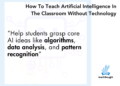Using Voice-Over In eLearning
Living in 2022, it is probably safe to assume that you have heard about eLearning, or maybe you have attended a few eLearning classes yourself. However, if this medium is new to you, and you aren’t sure what eLearning is, how it works, what voice-overs are, and why they are necessary for eLearning content, this article will answer all of those questions. Continue reading to find out what the benefits of voice-overs are in eLearning and how they should be used for the most effective results.
What Are Voice-Overs?
Many eLearning courses use voice-overs, but some only use on-screen text to teach their audience. So, what are voice-overs? A voice-over is when someone has recorded their voice and applied it to various media that did not initially have this voice. Think about cartoons and video games where the characters’ animations and voices are created separately. This description is relatively vague because there are different styles of voice-overs, such as:
1. Narration
Narration is perhaps the most common type of voice-over and is typically used for documentaries. This is when a person is telling a story to the audience or conveying information about what is happening on screen, with extra details that the audience probably isn’t aware of.
2. UN-Style Voice-Over
Another common form of voice-over is the UN-style voice-over when a speaker translates what the person on screen is saying. This happens by layering the translator’s voice at a louder volume on top of the person speaking.
3. Dubbing
Finally, dubbing is when the original audio track that contains the spoken language of the people on screen is replaced entirely with a new translated audio track. The new speakers are also voice actors, and the audio will be lip-synced to look natural in the new language.
However, there are many other voice-overs, such as animated, gaming, explainer video, toys, radio, and more. In the case of eLearning, there could be different types of voice-overs used. For example, the speaker could be reading material to the students and giving more information than what is on-screen, or the speaker could speak to the students in a more conversational tone.
What Is eLearning?
Now that you understand better what voice-overs are and which voice-over styles would most likely be used for eLearning, perhaps you aren’t sure what eLearning is. In its most basic definition, eLearning is learning material consumed by students online rather than in person.
As such, eLearning could take place on a smartphone, laptop, desktop computer, and many other devices. Furthermore, the most significant difference between eLearning and traditional face-to-face learning is that the material can be prerecorded and does not need to happen live. eLearning has become incredibly popular, with institutions such as schools, colleges, businesses, and more embracing this new approach to learning. The eLearning market was worth around $187.877 billion at the end of 2019 and has continued to grow since the pandemic began.
eLearning provides the opportunity to take creative new approaches toward education. Generally, it will use audiovisual media as a combination to best educate its audience, as this is the most effective method. Moreover, if eLearning uses voice-overs, it’s advised that they use a professional eLearning voice-over, such as those provided by online voice-over agencies. Bad voice-overs don’t just sound bad, they can also impact the student’s learning experience, which is counterproductive. When creating a quality audiovisual product, it is essential to look for quality voice-overs that can guide the audience and enhance learning.
How To Use Voice-Overs In eLearning The Right Way
As mentioned above, you could ruin the learning experience by investing in low-quality voice-overs. It’s critical to understand how to use voice-overs correctly in eLearning content so your audience will return.
1. Use Music
The first way to use voice-overs correctly in eLearning is by understanding that listening to someone speak for hours can get a little boring, no matter how excellent their voice is. As such, you should consider using music with your content to set the mood. But don’t let it be distracting for your students, or include any lyrics.
2. Tones
The next thing you should consider when hiring a voice actor is their tone of voice. A conversational voice will most likely be more appealing and engaging to students than an authoritative one. However, this depends on the type of content your eLearning material covers. More serious content requires a more serious voice.
3. Summarize Or Expand
Generally, eLearning content will either use voice-over for summarizing the detailed points on the screen, or for discussing the concise points in more detail. Expanding on information is more popular as this allows for a conversation while maintaining the visual notes for students to copy.
The Benefits That Voice-Overs Offer In eLearning
Why are eLearning courses that use voice-over more beneficial to students and creators? First and foremost, the primary benefit of voice-overs is that they can take relatively tedious coursework and make it more engaging. As it turns out, reading is one of the least popular forms of learning, and the more senses used, the more information is retained (such as by using visuals and sound). More importantly, many people worldwide are actually auditory learners who struggle to retain information if it is not heard. By using voice-overs in your eLearning content, you are increasing the accessibility of your content to more people.
Furthermore, approximately 65% of the population are visual learners, which doesn’t include reading, but instead covers learning through the use of colors, charts, diagrams, tables, maps, graphs, and more. This should be the visual element of eLearning while the voice-over discusses and expands on each. Finally, the main benefit for eLearning creators is that the voice-over can discuss the entire lesson without any in-person educator present. This voice-over can also be in any language, opening up your course to a global audience and increasing viewership.