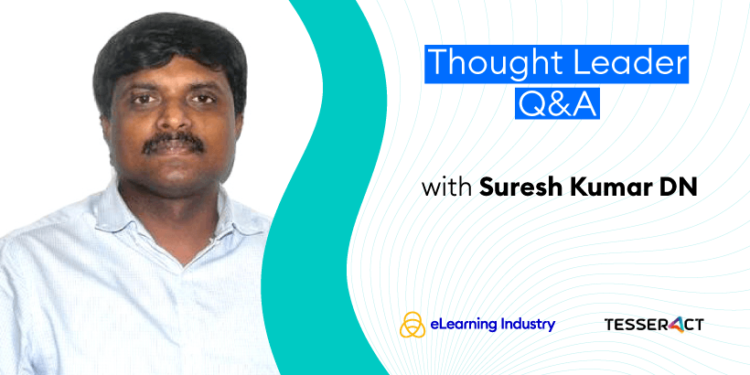How To Utilize The LMS Team Hierarchies Feature For Employee Training
Certain members of the team have access to sensitive business data that’s off-limits to other employees, from financial reports to internal compliance audits. The same goes for your LMS curriculum and analytics. So, you need a system that keeps users organized and supports role-based permissions. Managers and team leaders are able to upload new content and keep tabs on their departments. But trainees still have access to relevant resources and personal performance data. The key is knowing how to use the LMS team hierarchies feature in your employee training LMS to maintain order in your L&D strategy.
1. Define Groups Based On Job Position, Rank, And Department
LMS team hierarchies primarily focus on roles and ranks. They allow you to specify which members of the organization can access various sections of the LMS. Thus, you need to define groups based on their position, department, and job duties. For instance, the LMS admin usually has full clearance because they must manage and maintain the data. At the same time, a trainee can only reach their personal path and reports, such as their assessment results and departmental curriculum.
2. Determine Which Groups Have Access To LMS Data
Now that you’ve identified the groups within your company, it’s time to assign permissions. This ensures that sensitive data is kept secure and employees don’t have to worry about their performance evaluations being on public display. There are a few key employee training LMS functionalities to consider, including:
Reporting
Employees should only be able to view LMS metrics that pertain to their training performance and assessment results. Likewise, managers and supervisors must be able to view reports for subordinates to identify gaps. For instance, they receive weekly email reports to spot compliance risks. As you go higher up the chain in the LMS team hierarchies, more reporting permissions are granted. Which allows for greater oversight without compromising personal data protection.
Content Development/Curriculum
Who can upload new content to the system with (or without) admin approval? Which members of the team are able to update and modify the curriculum and personal training paths? These are all questions to address with LMS role assignment and hierarchies. Of course, you must ensure that the content is accurate and aligns with your brand messaging. Furthermore, only certain admins or managers should be allowed to modify training plans to deal with emerging gaps.
eCommerce Features
This one is only for organizations who plan to sell their content online to generate more revenue, which isn’t a bad idea if you want to improve profit margins. The LMS team hierarchies feature allows you to restrict eCommerce access to LMS admins, content developers, and marketing managers. Thus, only they can see your course income sheets and manage enrollments, promotions, etc.
3. Give Leaders Access To Their Team’s Training Info
It’s not just the reports that managers should have access to in the system. They must also be able to assign a curriculum to their team based on performance gaps and compliance risks. For example, enroll their new hires in a certification course if they notice they’re struggling and need some extra guidance. You can’t leave them in the dark and expect them to provide ongoing support to the team. Make sure to frequently update roles and permissions so that leaders can always view training info and spot areas for improvement and that employees who are no longer with the company are phased out of the system.
4. Enact Different LMS Rules For Admins And Publishers
LMS admins are in a class of their own. The LMS role assignment feature enables you to give them the backstage pass. They can view reports across the board, revise content, and update the curriculum. Publishers must also be able to get behind the scenes to upload new content and make appropriate changes. This goes for all backend users. From SMEs to IDs. Keep in mind that many of training development tasks are outsourced these days. So, give them temporary clearance to relevant areas of the system and assign stricter rules. For instance, they can’t view business or training reports. But they can submit content for review or enhance the graphic design.
5. Users Should Only Have Permissions For Relevant Training Content
The lowest rank is ‘user’, which are your trainees. Ideally, users should only have access to training courses and support tools that tie into their job responsibilities or training plans. Transparency is crucial, but not so much that employees feel like their info is compromised. There’s another set of rules for temporary or seasonal hires who won’t be with your organization in the long term. Specify how long they have permissions within the LMS team hierarchies and limit their access to sensitive sections. For instance, they shouldn’t be able to see employment info (benefits packages, etc.) for permanent staffers.
Conclusion
LMS team hierarchies must be maintained, just like every other aspect of the system. So, periodically verify that new users have suitable permissions based on their rank and job requirements. You should also make a habit of checking the hierarchal structure monthly to ensure that team leaders have access to subordinate reports. As well as re-evaluate your departmental clearances and permissions. You don’t want employees to accidentally stumble on co-worker reports because of an LMS role assignment mishap. Last, but not least, bear in mind that learning management systems are much more holistic now. They aren’t just for training purposes and often have business reports, CRM integrations, and so on. And each of these individual functions requires team hierarchies and roles to safeguard data.
Does your LMS allow you to create team hierarchies and assign user roles? If not, use our free online directory to choose an employee training LMS to improve ROI and data security. You can filter results by use case, industry, pricing model, and features to search without the stress.

Homebase
Make work easier. Running a small business has never been harder. Homebase helps with free tools to track time and manage your team.