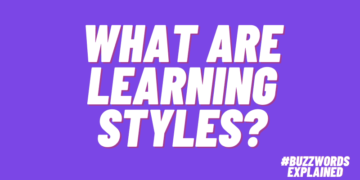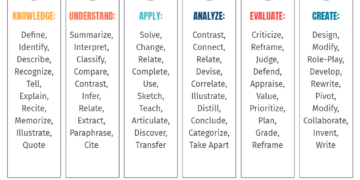Best Ways To Generate A Voice-Over
Take a few moments to think about these times:
- A video you really enjoyed
- A teacher’s class you were engaged in
- A public speaker whose speech left an impression on you
If you were to reflect on these memories, you would find that the way the speaker spoke or delivered the message drastically impacted the experience you had. And this applies to eLearning modules as well. As you plan them, you may want to consider whether you are going to use a voice-over in it. Using voice-overs can enhance both the learner’s overall experience and the return on the company’s learning investment.
When To Use Voice-overs
However, some courses may not require audio or may be designed with an intention of not using audio at all for several reasons. In most cases, however, audio can make the learning more memorable and engaging to the learners, therefore leading them to greater knowledge retention and absorption. Here are some examples of using audio effectively in an eLearning course:
- Listening to a conversation between/among characters
- Showing illustrations or process animations where a narrator is explaining the concept
- Having someone presenting the content to make the course more interesting and engaging
How To Generate Voice-overs
So, how can you generate voice-overs? Here are some of the most common methods:
- Standard text-to-speech engine, typically available with authoring tools or free online tools
- Premium AI engine trained on human voices to get AI-generated voices
- In-house talent (or yourself) to record a voice-over
- Using a professional voice-over artist to get studio-quality output
The level of audio and the voice-over quality needed depends on your goals and the objectives of your eLearning course. Sometimes having a text-to-speech generated voice-over gets you to where you need to go. At other times, you may want to consider having a professional human voice-over artists to ensure that the emotional and memorable experience comes through. If your eLearning is somewhat complex, or you want to ensure that your audience truly understands and relates to the materials, you may want to use more audio components to help engage your learners, reduce overall training time, and increase learner satisfaction.
What is the best choice for your eLearning? That depends on many variables. Some of these variables can include budget, audience requirements, animation, etc. Let’s take a look at the pros and cons of each option.
Options To Generate Voice-overs
Standard Text-To-Speech Engine
- Benefits
- Free with your authoring tool
- Convenient workflow
- Easy updates
- Considerations
- Mechanical sound
- Can get annoying and distracting after a while
- Best use case
- When budget is very tight
- To record short strategic sentences
- For alpha versions of a module
AI-Generative Audio
- Benefits
- Can replicate human voice and intonations to a better degree
- Easy to update
- Considerations
- Needs a separate subscription
- Needs a separate workflow, as it is different from your authoring tool
- Best use case
- To strike a balance between budget and quality
- Limited narration; can get monotonous if heard for longer periods
- When the script is not highly emotive
In-House/Self-Recorded Audio
- Benefits
- Using already available talent
- Additional authenticity if using a Subject Matter Expert
- Considerations
- Quality can be highly variable, based on equipment available
- Taking away resources from their full-time role
- Difficult to update if the employe leaves the organization
- Best use case
- When you need to add an authority’s voice (like expert comments)
- When you need to be assured of high-quality recording
Professional Human Voice-over Artist
- Benefits
- Highly trained and talented voice-over artists
- Lots of types of voices and accents to choose from
- Can showcase emotions and inflections to maintain interest
- Great for projects to be translated into multiple languages
- Considerations
- High cost compared to other options
- Could be difficult to update after a long time, if the original artist is no longer available
- Best use case
- High-quality, high-visibility courses
- Courses with scenarios or stories where emotion in the audio is important
Conclusion
Usually, we advise our clients to choose from AI-generated or professional voice-overs. AI-generated voice-overs can be an option for budget constraints. Moreover, AI can be effective for adding strategic voice-overs, depending on your requirements and budget. You could choose only specific areas within your eLearning that you want to explain: a chart, or a video, or a specific important piece within your eLearning.
On the other hand, professional human voice-over gives you the flexibility to add that little bit of extra emotion, to ensure that your content has exact pronunciations and pauses as in the script, and to bring out character involvement that can be especially useful when using animations, conversations, and role-play scenarios as part of your eLearning. Human voice-over is the best option for your eLearning to personalize your learner experience and engagement and meet your company’s business goals pertaining to employee development, along with getting the best overall eLearning output. With these options and strategies, you can make the most of the budget while delivering an impactful and effective eLearning experience!

Artha Learning Inc
Artha is a full-service learning design firm. We partner with organizations to design their digital learning initiatives from instructional, engagement and technical point of view.