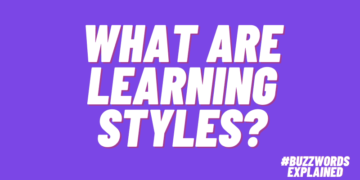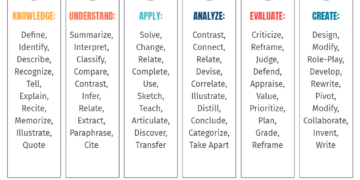8 Features For Your New Employee Training LMS
In many ways, your LMS is your digital premises. From the outward-facing perspective, your website has more significance. But inside your organization, even the website itself may be managed via LMS. So, you want to be sure your employee training LMS investment is sound. Having the right shopping list (and adequate budgets) heavily contribute to that. Given that your mandatories will dictate how much your finance department lets you play with, what should you put down?

eBook Release
Is It Time For New Employee Training Software? Your Guide To Finding The Right LMS Match
This eBook will help you make a strong business case for new employee training software, as well as find the perfect LMS match for your organization.
1. Functions
Write down all the things your LMS is expected to do. Get a list from every staffer or department, to make sure you don’t leave anything out. (They can send you an email or you can host a meeting to get their input.) Divide your list into essentials and optionals. For instance, payroll and invoicing are mandatory (courtesy of LMS integrations). Self-designed trainee avatars are fun, but not strictly necessary.
2. Features
While related to function, features aren’t always the same thing. Just as an example, your LMS might be used to disperse salaries. This ability might be enhanced by a notification feature, to inform staff members their wages have hit their account. And while all LMS should have detailed data collectors, you might want one that generates automated reports. As opposed to one that lets you log into different areas and copy-paste data into Word/Excel. This data will then be used to manually craft a report, which takes way longer than just clicking “print.”
3. Price Point
You get what you pay for. This means if you limit your budget, you’re limiting your features. That said, you’re running a business, so you do need to consider ROI. Try to calculate an upper limit and shop under it. Create an accurate budget so you know what you’re working with. Then conduct research based on this price point. While you’re at it, narrow the search based on deployment type, as well. For example, you need an employee training LMS that is Cloud-based and falls under your $20/user cap.
4. Billing Model
Do a quick search for ballpark new employee training LMS figures, tell finance about your guesstimate, and get approvals. Whittle down to your top 3. If the price is outside your budget, approach accounts again with fact-based reasons to edge up. A key part of this bargaining process is payment models. Annual licensing, maintenance fees, per-user charges, upgrades, and monthly subscriptions. Misjudging any one of these could push your cost from hundreds to thousands (and back), so vet carefully.
5. Vendor Support
What business sector are you in? Some industries require more IT knowledge than others, meaning that you have a strong team of computer people from day one. So, you may not need as much technical help from your vendor. But if your work crew is more on the Luddite side of life, you want 24-7 tech support. Especially the kind that can solve your problem without making you feel daft. You want your team to be comfortable seeking assistance – not so intimidated they crash your entire system before they call 1-800-HEEELLPP!! Test this out during the trial so that you can see how they respond to your questions and how quickly. For instance, can they actually provide you with a solution in terms you understand, or is it all jargon?
6. Scalability
While you’re looking into the billing model, you can keep an eye out for the number of users. Some employees use the LMS daily – for example, the project manager or traffic officer who assigns job schedules. Or the security guard who clocks people in and out. Others will only use their software once a month for routine training. So, you can have separate accounts for regulars and one-off/guest accounts for trainees. If you’re paying per user, check that your vendor makes it easy to add or reduce the number of active accounts. The same principle applies to features. Can you add on additional functions in the future to accommodate your new objectives?
7. Smartphone Options
For LMS that have built-in apps or mobile responsive/adaptive functionality, double-check compatibility. iOs generally have better security features while Android has more reach so there are more apps available. Don’t just focus on the type of phones your staff is using. If you decide to go Android / iOs, think about the practicality of replacing the rival model. Or find LMS that has cut-across apps (which cover these two plus Symbian, Windows, Blackberry, etc.)
8. Local Licensing
Like noughties DVDs and today’s streaming services, employee training software licensing may differ by region. This regionality sometimes limits libraries, release dates, and functionality. Thus, if you have multilingual staff, franchises, or global branches, consider the cost. You might have to buy multiple versions for multiple time zones and borders. And that can shoot the price way up. Worse, it could mean your staff doesn’t receive uniform facilities, because key features are blocked in their country.
Conclusion
Sometimes, when you’re shopping, you get a better product by knowing where to look. Or what to look for. Other times, you just get lucky. In an ideal scenario, you have free shopping rein for your employee training LMS. What items should be in your shortlist? Functions, features, cost, price model, tech support, customer care, scale, mobile access, and licensing. There are others too but start with these and you’re sure to find high-value software.
Finding the best employee training software for your organization doesn’t have to be a headache. It’s all about streamlining your research and starting with a list of top choices. Use our free online directory to identify the best LMS solutions for your company. You can also compare your top 3 platforms to take a side-by-side look at their features, prancing models, and support services.
Download the eBook Is It Time For New Employee Training Software? Your Guide To Finding The Right LMS Match to make a strong business case for new employee training software and choose the best solution.

Homebase
Make work easier. Running a small business has never been harder. Homebase helps with free tools to track time and manage your team.