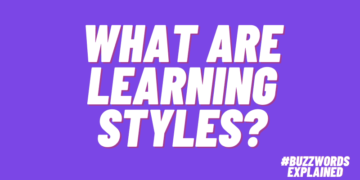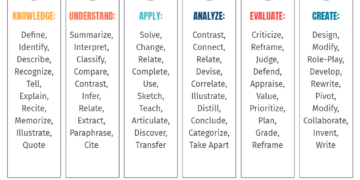Solid eLearning Design In A Time Crunch
The biggest challenge when creating eLearning is usually limited time. Stakeholders, clients, or your manager are always asking for content yesterday.
In this setting, creating a storyboard is never a good idea. By the time you settle on a template or open a Word document and start entering in content, you’ll have an SME messaging you on Slack, “What’s the ETA on that training?”
That’s why most Instructional Designers I know storyboard directly in the course authoring tool itself. This saves time and the hassle of transferring scripts, notes, and any media from one program to another. While this technique works, it can lead to bad design choices, and it can also limit creativity.
Why?
Because once you get a structure set up, you don’t want to break it up; after all, you don’t have the time! Even if you had the time to make changes, you usually won’t want to make the changes since you have designed yourself into a tunnel and you know it’ll be too much work to turn around.
And when things are already outlined within the authoring tool itself, it’s too hard to visualize what other layouts, interactions, or design elements could be added. What you have set up already works, doesn’t it?
Avoiding The Problem
To avoid the problem: paper prototype. Close your computer and grab a marker and sketch out the design of your course. Start by drawing out each section. Then, indicate what belongs in each section. If it doesn’t work, crumple up the paper and start over. Then, when your content is laid out, look at the bigger picture. Can anything be cut? Is anything missing? If so, draw a new map.
Then, look at the content. Do you anticipate a wall of text in some sections? If so, how can you break up the content? Sketch it out. Do you have a static course with little to no interaction? Draw in or mark areas where interaction is needed. Are you missing knowledge-check questions or content? Now you know.
You can also create many different working storyboards. Why stop at one? From a range of viable ideas, you can select the best one. When you force yourself to come up with alternate approaches, you can stumble on a better way to present the content.
This process can be quick. For a course of 30 minutes or less in duration, you can paper prototype in roughly the same time. It doesn’t have to be perfect, and you don’t have to write out every objective at length. Instead, use icons or keywords to indicate what you are getting at. This does not need to be a perfect document you are presenting to clients.
When you are done, take a picture of your whiteboard or paper and then get to work. You will have already thought about the high-level design of the course before worrying about the details of the course. This is the key to rapid eLearning development. If you focus on the details first, you’ll get a detail-heavy course. If you focus on the design first, you’ll get a design-forward course.
When I was just starting off as an Instructional Designer, my desk was filled with papers, markers, and balled-up papers. At first, my immediate team thought I was a little crazy, but after I showed them my process, the whole team began to adopt the technique in order to save time when under a tight deadline.
If your client, SME, or manager is willing to help with the messy, creative part of design, paper prototype with them! Drawing out a course with a stakeholder and indicating what interactions and content you will create will dramatically reduce feedback loops later in the design process. It’s much easier to change the direction of a course on a whiteboard than in a storyboard or source file.
It will also allow you to level-set time expectations. You can let your stakeholder know roughly how long each section will take you, and if they see value in an improved experience, they may increase your time.
You can also paper prototype with another Instructional Designer as well who knows the tools of the trade. Collaborating with another Instructional Designer for a quick 30-minute chat can unlock fresh design ideas that you would not have thought of.